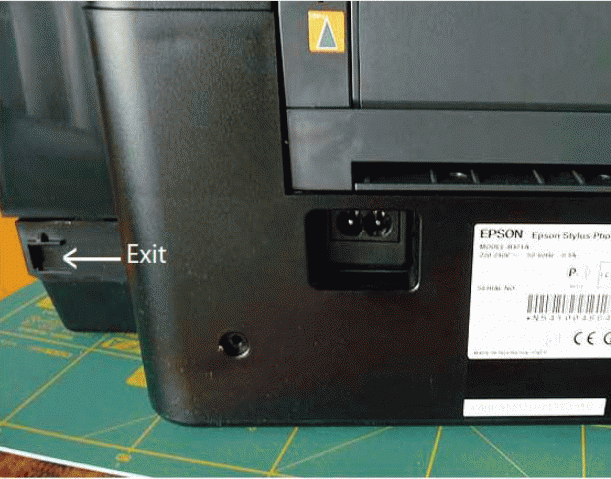- Thread starter
- #21
- Joined
- May 29, 2007
- Messages
- 3,019
- Reaction score
- 1,752
- Points
- 333
- Location
- Ghent, Belgium
- Printer Model
- SC-900 ET-8550 WF-7840 TS705
If you can afford it: go for the Epson Pro 3880. However: the print quality of the Epson R3000 is much better. I compared the Super Photo 2880 dpi on my Epson Pro 3800 versus the high quality 1440 dpi on the R3000. The R3000 with the "lower" quality 1440 dpi is much better. This is due to the almost twice as smaller droplet size: 3.5 pl for the Pro 3800 versus 2 pl for the R3000.
I am going to use the Epson R3000 for A6 to A3+ and the Epson Pro 3800 for A4 to A2. My main purpose is to analyze this printer how to refill it and how to redirect the internal waste ink tubing outside the printer and if you can reset the waste ink pad counter. Consider this as a another guinea pig experiment, where I am going to sacrifice myself for the benefit of others, hahaha.... So help me please if you can so others can benefit from the experiments.
Martin0reg: I often visit the german website www.druckerchannel.de, but I might write a english article on that website. The problem is: I can read and understand german quite well, but writing is so so. I am not sure they will appreciate it there. Maybe you can comment on this ?
I am going to use the Epson R3000 for A6 to A3+ and the Epson Pro 3800 for A4 to A2. My main purpose is to analyze this printer how to refill it and how to redirect the internal waste ink tubing outside the printer and if you can reset the waste ink pad counter. Consider this as a another guinea pig experiment, where I am going to sacrifice myself for the benefit of others, hahaha.... So help me please if you can so others can benefit from the experiments.
Martin0reg: I often visit the german website www.druckerchannel.de, but I might write a english article on that website. The problem is: I can read and understand german quite well, but writing is so so. I am not sure they will appreciate it there. Maybe you can comment on this ?