- Joined
- May 29, 2007
- Messages
- 2,567
- Reaction score
- 1,269
- Points
- 313
- Location
- Ghent, Belgium
- Printer Model
- Epson SC-P800,WF-7840,XP-15000
I have sold my Epson 1400 with Inkrepublic.com damper CISS system with pigment ink and I have it replaced with this new Epson printer, which is in fact a miniature Epson Pro 3880 printer with static cartridges feeding a print head with a CISS-based tubing system.
Have a look at my printer:



No I am looking for some refillable systems which should be available the next weeks or so:
The Inkrepublic.com R3000 CISS system:
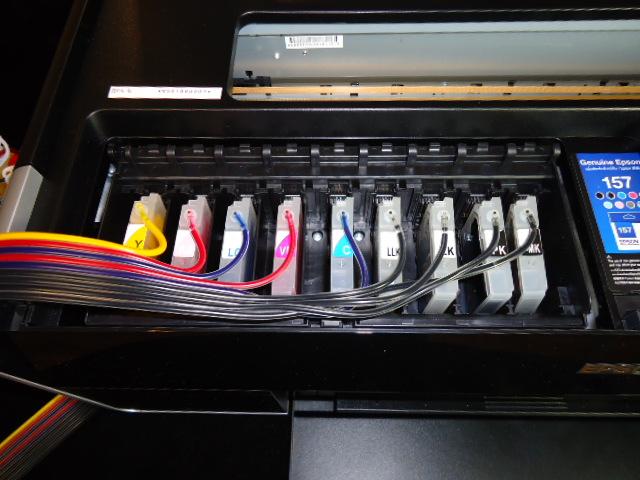
The following refillable cartridges:

So this will be my next testing project for refillable/aftermarket systems for this fantastic printer. Inkrepublic.com seems to have some problems with delivering the system, so I might begin with the refillable cartridges as soon as they will arrive. I will order a set from China. I already made some tests with this printer and it does really an excellent job. Because the print head as 3 extra nozzle rows the printer is faster than my Epson Pro 3800 printer.
Have a look at my printer:



No I am looking for some refillable systems which should be available the next weeks or so:
The Inkrepublic.com R3000 CISS system:
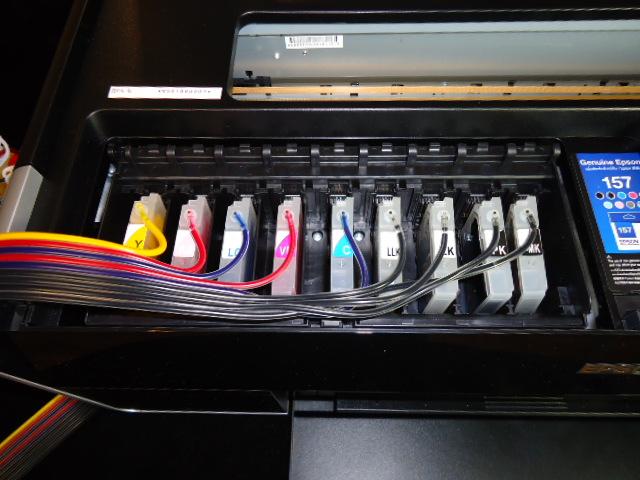
The following refillable cartridges:

So this will be my next testing project for refillable/aftermarket systems for this fantastic printer. Inkrepublic.com seems to have some problems with delivering the system, so I might begin with the refillable cartridges as soon as they will arrive. I will order a set from China. I already made some tests with this printer and it does really an excellent job. Because the print head as 3 extra nozzle rows the printer is faster than my Epson Pro 3800 printer.
