saproics
Print Lurker
- Joined
- Aug 27, 2020
- Messages
- 1
- Reaction score
- 0
- Points
- 1
- Printer Model
- Epson L1800
I will start by saying I'm fairly new at printing certainly do not know much about anything, but I bought this printer L1800 after looking at reviews ALOT.
All well until today, when I went to print a photo o magnetic paper, which I had before on this very printer and all was well.
So I printed out 1, and went to print another, which had alot of green in it, basically a photo taken on a freshly moved lawn. It came out weird as in very jaded colours and obvious colour issues with the a green hue to the whole picture. Thing is, all photos pretty much come out like this now. and I have tried various settings and papers. I though maybe I left it unussed for too long and it dried out, but then again 1st photo I printed out was just fine.
So I am attaching one test photo I printed out, something I found online.
Any ideas or pointers on where to look and what to fix would be gretly apreciated
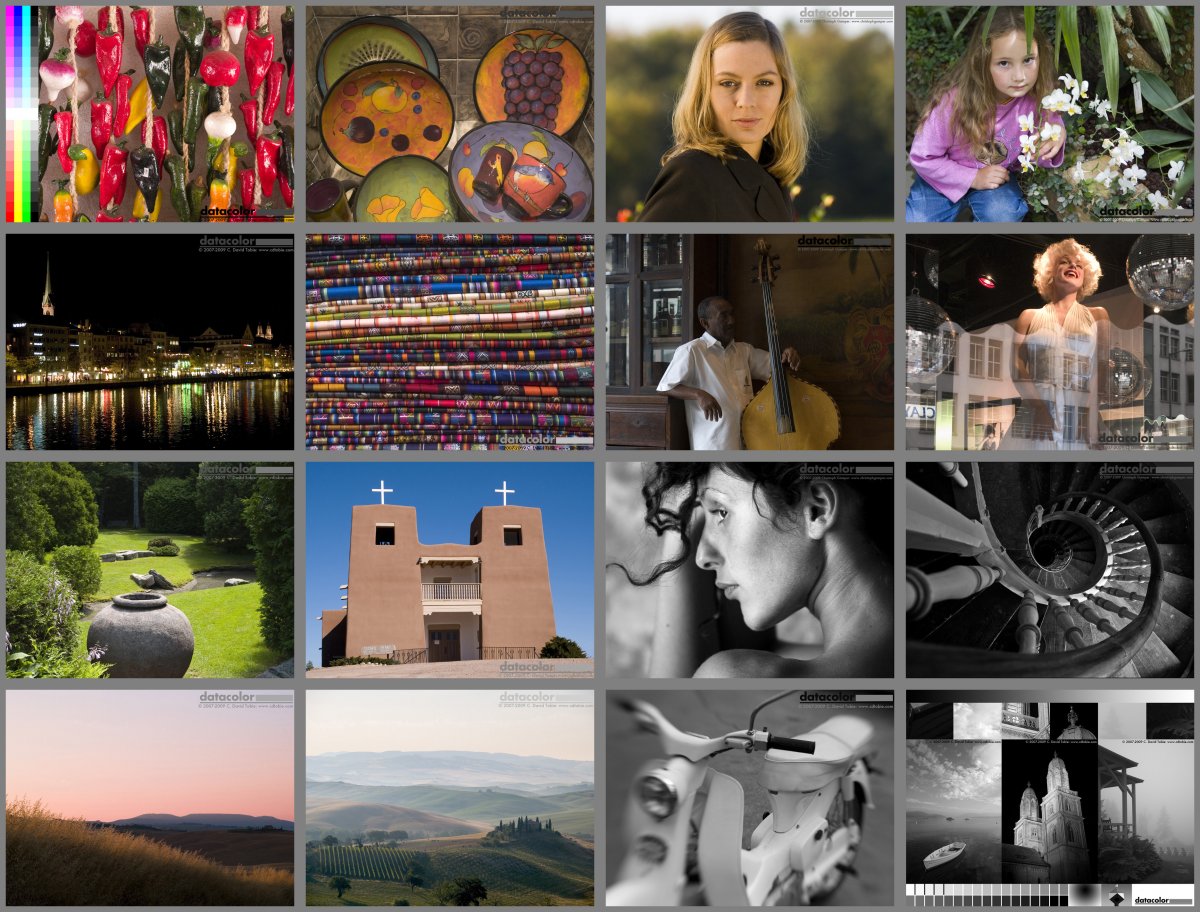

All well until today, when I went to print a photo o magnetic paper, which I had before on this very printer and all was well.
So I printed out 1, and went to print another, which had alot of green in it, basically a photo taken on a freshly moved lawn. It came out weird as in very jaded colours and obvious colour issues with the a green hue to the whole picture. Thing is, all photos pretty much come out like this now. and I have tried various settings and papers. I though maybe I left it unussed for too long and it dried out, but then again 1st photo I printed out was just fine.
So I am attaching one test photo I printed out, something I found online.
Any ideas or pointers on where to look and what to fix would be gretly apreciated
