You are using an out of date browser. It may not display this or other websites correctly.
You should upgrade or use an alternative browser.
You should upgrade or use an alternative browser.
Bronzing problem solved on the Pro 9500
- Thread starter The Hat
- Start date
- Thread starter
- #92
- Joined
- Jan 18, 2010
- Messages
- 16,144
- Reaction score
- 9,094
- Points
- 453
- Location
- Residing in Wicklow Ireland
- Printer Model
- Canon/3D, CR-10, CR-10S, KP-3
Rod
When your testing your prints could you print one using the standard quality setting instead of the higher setting and then apply the GO to it, just to see if that would bring out the pop more, I reckon it just might.
Can you guys not test your prints onto the same sheet of photo paper, by just moving your images to a blank location on the test sheet ?
The savings would be huge on paper and you can also see the printed results on the same sheets.
You can print on an A3 sheet and get four good sized prints onto it then stand back and pick out the best results by comparing one from the other, under good light that is..
When your testing your prints could you print one using the standard quality setting instead of the higher setting and then apply the GO to it, just to see if that would bring out the pop more, I reckon it just might.
Can you guys not test your prints onto the same sheet of photo paper, by just moving your images to a blank location on the test sheet ?
The savings would be huge on paper and you can also see the printed results on the same sheets.
You can print on an A3 sheet and get four good sized prints onto it then stand back and pick out the best results by comparing one from the other, under good light that is..
3dogs
Printer Master
- Joined
- May 13, 2012
- Messages
- 1,013
- Reaction score
- 996
- Points
- 263
- Location
- Fern Hill, Australia
- Printer Model
- Epson 3880. Canon Pro 9000,
Lightroom has presets that format a contact sheet, found that easier than CS for quick printing
Cheers,
Andrew
Cheers,
Andrew
rodbam
Printer Master
- Joined
- Mar 9, 2011
- Messages
- 773
- Reaction score
- 173
- Points
- 213
- Location
- Australia
- Printer Model
- Canon Pro 9000 mk2 & Pro 9500
That's a good idea Hat, I know you have mention this before but I have just been judging whole prints side by side as the problems are more easily seen with my old eyes when printed up to A3.
Seeing as my paper stocks are disappearing rapidly I will put multiple shots on the one sheet so we can see the results more clearly on our screens.
I haven't used standard printing yet so I will do that & see if the GO lifts it. So far the GO does seem to give more detail to dark areas with some detail but my eyes can't see more pop on brighter areas so some side by side comparisons will make that a lot easier to see.
Seeing as my paper stocks are disappearing rapidly I will put multiple shots on the one sheet so we can see the results more clearly on our screens.
I haven't used standard printing yet so I will do that & see if the GO lifts it. So far the GO does seem to give more detail to dark areas with some detail but my eyes can't see more pop on brighter areas so some side by side comparisons will make that a lot easier to see.
rodbam
Printer Master
- Joined
- Mar 9, 2011
- Messages
- 773
- Reaction score
- 173
- Points
- 213
- Location
- Australia
- Printer Model
- Canon Pro 9000 mk2 & Pro 9500
Here's an A3 sheet of cheap Chinese paper gloss with three stripes of go. The first stripe of GO stopped short because I had it set on A4, I know I know All down the left side are the shots done on the Standard setting & down the right on the best setting. It's very hard to tell the difference.
All down the left side are the shots done on the Standard setting & down the right on the best setting. It's very hard to tell the difference.
Edit: I've just realised this isn't sharp because I had the image stabiliser turned off on my lens. I will retake it tomorrow.
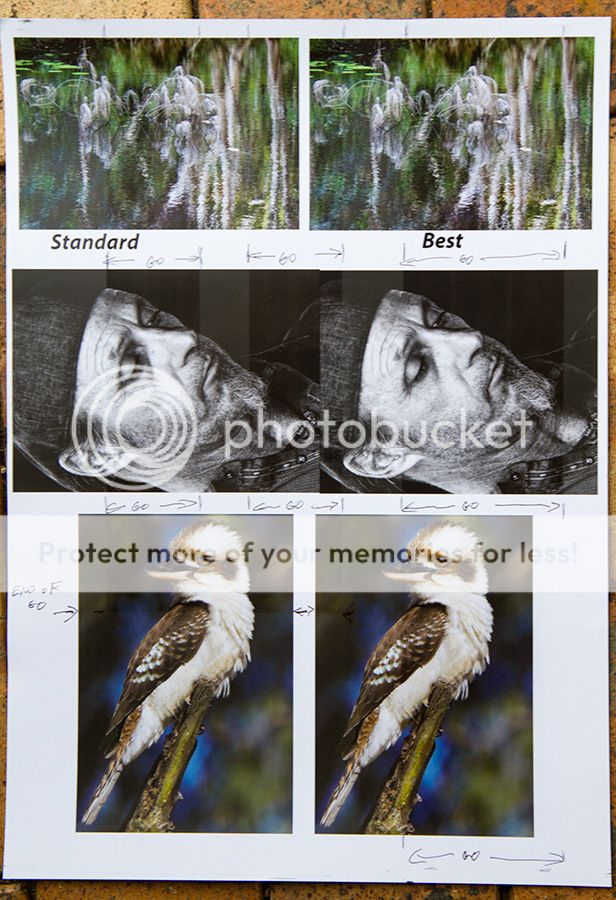


Edit: I've just realised this isn't sharp because I had the image stabiliser turned off on my lens. I will retake it tomorrow.
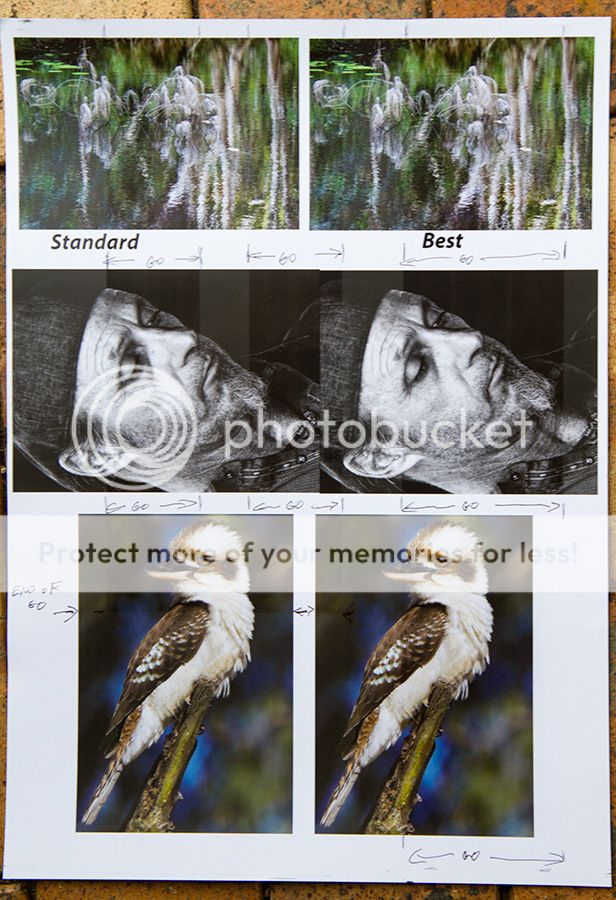


- Thread starter
- #96
- Joined
- Jan 18, 2010
- Messages
- 16,144
- Reaction score
- 9,094
- Points
- 453
- Location
- Residing in Wicklow Ireland
- Printer Model
- Canon/3D, CR-10, CR-10S, KP-3
Rod,
The shot of the Billabong, I am not too sure of because my eyes go after looking at it for a few seconds.
Now the pic of the old guy I can see and its a matter of personal bios as to whether the left shot or the right one is better on the eye and seen from further back there wouldnt be much in it at all, but the GO makes a huge difference to them, I prefer the left one, it looks more like it was done on film.
Nice shot of the cukaboro by the way, that must have been a bitch to get.
I dont know if its the higher resolution or the GO but the right one does look a tad better to my eye, pity the GO was not on the same area of each shot and I reckon
I'd have to see them both in the flesh to appreciate the detail side by side.
I am still on the lookout for an iX7000 to get into the GO revolution big time. (Firing from all cartridges)
The shot of the Billabong, I am not too sure of because my eyes go after looking at it for a few seconds.
Now the pic of the old guy I can see and its a matter of personal bios as to whether the left shot or the right one is better on the eye and seen from further back there wouldnt be much in it at all, but the GO makes a huge difference to them, I prefer the left one, it looks more like it was done on film.
Nice shot of the cukaboro by the way, that must have been a bitch to get.

I dont know if its the higher resolution or the GO but the right one does look a tad better to my eye, pity the GO was not on the same area of each shot and I reckon
I'd have to see them both in the flesh to appreciate the detail side by side.
I am still on the lookout for an iX7000 to get into the GO revolution big time. (Firing from all cartridges)
- Joined
- May 7, 2011
- Messages
- 1,949
- Reaction score
- 940
- Points
- 277
- Location
- United States
- Printer Model
- All of them! LOL
After quite a while of pretty much constant printing through my R2000 with some of the now NOT so cheap OEM ink sets being sold on EBAY I have gone back to printing with the Canon PRO 9500MKII!
I've forgotten just how gorgeous the prints that this printer can produce are.
I am still refilling the OEM carts using either the dribble or the port clip adapter with IS inks from Precision Colors.
The gloss on these inks are actually pretty good on Red River Ultra Pro Satin and most people would be very happy with the results as gloss differential is actually not as bad as with other inks.
However after a single pass through my custom Gloss Optimizer filled Epson 1400 using QuadTone Rip to be able to print and equal amount of GO through each color channel any leftover problems are totally eradicated.
One can vary the amount of GO outputted from each color channel through the use of QTR curves ( Meant for All Black ink systems or Piezography ).
I am using a middle level curve and the results are fantastic.
The finish is so even and well.... it just looks sumptuous!
If you have to come up with an adjective that properly describes the finish.
Rodham, you really must find yourself a spare 1400 somewhere my friend!!!!
Joe
I've forgotten just how gorgeous the prints that this printer can produce are.
I am still refilling the OEM carts using either the dribble or the port clip adapter with IS inks from Precision Colors.
The gloss on these inks are actually pretty good on Red River Ultra Pro Satin and most people would be very happy with the results as gloss differential is actually not as bad as with other inks.
However after a single pass through my custom Gloss Optimizer filled Epson 1400 using QuadTone Rip to be able to print and equal amount of GO through each color channel any leftover problems are totally eradicated.
One can vary the amount of GO outputted from each color channel through the use of QTR curves ( Meant for All Black ink systems or Piezography ).
I am using a middle level curve and the results are fantastic.
The finish is so even and well.... it just looks sumptuous!
If you have to come up with an adjective that properly describes the finish.
Rodham, you really must find yourself a spare 1400 somewhere my friend!!!!
Joe
rodbam
Printer Master
- Joined
- Mar 9, 2011
- Messages
- 773
- Reaction score
- 173
- Points
- 213
- Location
- Australia
- Printer Model
- Canon Pro 9000 mk2 & Pro 9500
Jose Have you tried the Image Specialist GO yet?
I imagine the Cone GO being a lot more expensive is a better quality.
I've just had to re print my club entry on the 9000 because when I mounted the 9500 print & sat it against the wall on the sideboard the bronzing really looked bad & I thought I had really improved it after the GO treatment in my computer room but out there is was not usable.
It was the darkish fungus print I think is in an earlier post. Yet a B&W from the 9500 is going to the club without a coat of GO as it looks acceptable with only slight bronzing in small places.
Edit: The above was written in a bit of a panic as it was late afternoon on a dreary rainy day & things turned out nowhere near as bad as they sounded. The wall where the prints were was quite dark & the light from a window forward & to the side turned out to be doing funny things to the 9500 print. When I brought the print in to a well lit area to replace it with the 9000 print it looked completely fine, I still replaced it but as it turned out I could have safely entered the 9500 print. Gawd I'm getting a bit old for all this excitement
I imagine the Cone GO being a lot more expensive is a better quality.
I've just had to re print my club entry on the 9000 because when I mounted the 9500 print & sat it against the wall on the sideboard the bronzing really looked bad & I thought I had really improved it after the GO treatment in my computer room but out there is was not usable.
It was the darkish fungus print I think is in an earlier post. Yet a B&W from the 9500 is going to the club without a coat of GO as it looks acceptable with only slight bronzing in small places.
Edit: The above was written in a bit of a panic as it was late afternoon on a dreary rainy day & things turned out nowhere near as bad as they sounded. The wall where the prints were was quite dark & the light from a window forward & to the side turned out to be doing funny things to the 9500 print. When I brought the print in to a well lit area to replace it with the 9000 print it looked completely fine, I still replaced it but as it turned out I could have safely entered the 9500 print. Gawd I'm getting a bit old for all this excitement
- Joined
- May 7, 2011
- Messages
- 1,949
- Reaction score
- 940
- Points
- 277
- Location
- United States
- Printer Model
- All of them! LOL
Rod, I've only used the GO from IS on my 1400 as I only have a small 110ml bottle of the CONE GO. I have loaded onto refillables for the R1900 and R2000 for testing along side OEM INKS. The jury is still out on that as I simply have not really sat down to do any serious testing.
The prints I did last night turned out so nice I am thinking my treatment actually improved the look of the paper itself.
The prints I did last night turned out so nice I am thinking my treatment actually improved the look of the paper itself.
- Thread starter
- #100
- Joined
- Jan 18, 2010
- Messages
- 16,144
- Reaction score
- 9,094
- Points
- 453
- Location
- Residing in Wicklow Ireland
- Printer Model
- Canon/3D, CR-10, CR-10S, KP-3
Rod
I converted my iX4000 over to using all GO in the cartridges for the purpose
of coating some of the glossy papers that wont work in an inkjet printer.
I tried a gloss label today and it failed miserably but I have coated some test photos with it also and they came out fine.
It cures most of the bronzing on my digital dog so I am happy with that and I will still be doing more photos over the next week or so as well.
I've had to switch to using a magenta tint instead of the usual black one because it was out-putting to much GO and the prints had little puddles (bubbles) on them, its surprising how much you can output.
The iX4000 is not an ideal printer for this job at all and Ill have to be careful not empty any of the cartridges to quickly because I am using this clear liquid and not ink, the printers ink monitoring wont work and has been disabled.
The only way I have of knowing is to visually check each cartridge after only a dozen prints or so and top any of the carts that get below way just to be on the safe side.
A 9500 or 7000 would have been a much more suitable printer for this type of work,
because they use a different way of calculating and recording usage amounts more accurately, It seemed a good idea at the time but now using the iX4000 it has turned out to be a right pain in the ass..
I converted my iX4000 over to using all GO in the cartridges for the purpose
of coating some of the glossy papers that wont work in an inkjet printer.
I tried a gloss label today and it failed miserably but I have coated some test photos with it also and they came out fine.
It cures most of the bronzing on my digital dog so I am happy with that and I will still be doing more photos over the next week or so as well.
I've had to switch to using a magenta tint instead of the usual black one because it was out-putting to much GO and the prints had little puddles (bubbles) on them, its surprising how much you can output.
The iX4000 is not an ideal printer for this job at all and Ill have to be careful not empty any of the cartridges to quickly because I am using this clear liquid and not ink, the printers ink monitoring wont work and has been disabled.
The only way I have of knowing is to visually check each cartridge after only a dozen prints or so and top any of the carts that get below way just to be on the safe side.
A 9500 or 7000 would have been a much more suitable printer for this type of work,
because they use a different way of calculating and recording usage amounts more accurately, It seemed a good idea at the time but now using the iX4000 it has turned out to be a right pain in the ass..
Latest posts
-
-
How many color patches are needed for a (good) profile ?
- Latest: Ink stained Fingers
-
