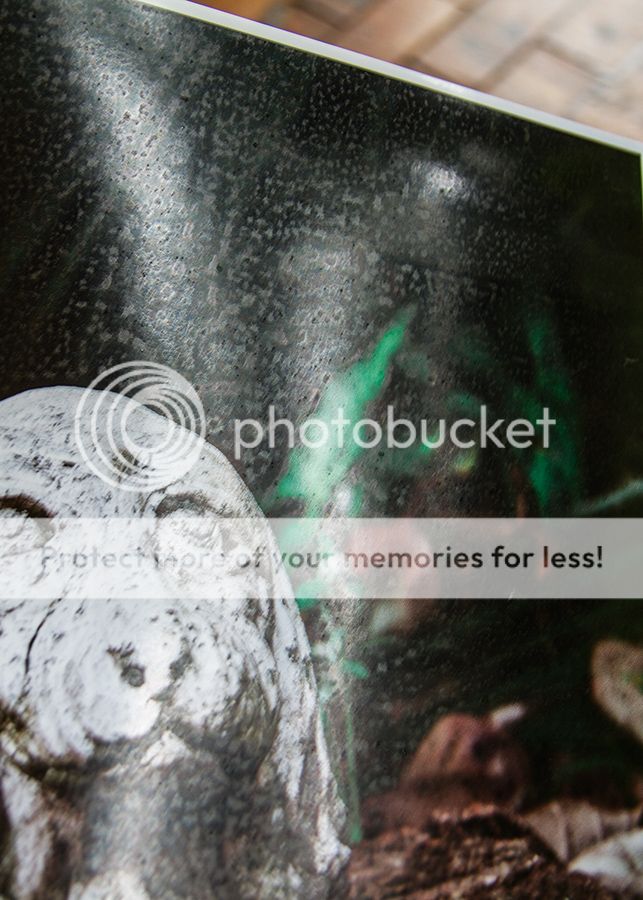- Thread starter
- #81
- Joined
- Jan 18, 2010
- Messages
- 16,144
- Reaction score
- 9,094
- Points
- 453
- Location
- Residing in Wicklow Ireland
- Printer Model
- Canon/3D, CR-10, CR-10S, KP-3
Nothing came up on Google because that is only how Jose describes of it,rodbam said:Thanks allHow do I get the single colours of each cartridge so I can print them out? Jose called it a color purge chart but nothing came up on Google which isn't my friend anymore.
but what he referring to is something like this.
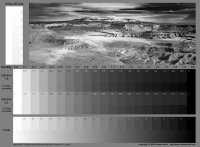 click to enlarge.
click to enlarge.By using prescribe steps of colour (Black) you would lay down a different amount of GO for each step
and therefore would be able to determine which one would be most suitable to use as a Template..