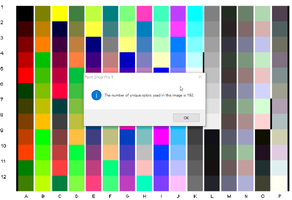- Thread starter
- #11
- Joined
- May 29, 2007
- Messages
- 3,021
- Reaction score
- 1,753
- Points
- 333
- Location
- Ghent, Belgium
- Printer Model
- SC-900 ET-8550 WF-7840 TS705
OK, I will have a check. Maybe you can tell me which patches are doubles, so I can change them. Thanks for the feedback.