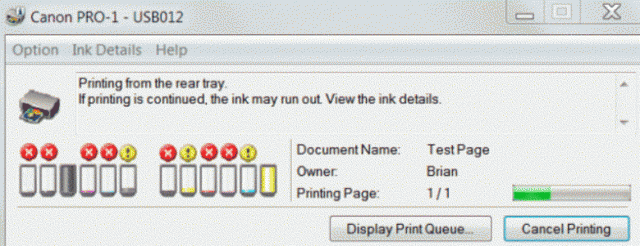- Thread starter
- #41
- Joined
- Jan 18, 2010
- Messages
- 16,147
- Reaction score
- 9,101
- Points
- 453
- Location
- Residing in Wicklow Ireland
- Printer Model
- Now have 3 Ender-3 V3 Plus SE/
I have been using the ink I got from China now for a couple of weeks and am very happy with it,websnail said:Had a few queries about the Pro1 recently so wondered how the testing was going...
especially with the Chinese stuff... Joy or nay?
its the first complete ink set for the Pro 1 that I used and it does what it says on the box.
If there is any colour difference in this ink I havent noticed and the few photos that I did turn out great
but I got this printer mainly for booklets, posters and leaflets and not for photos.
I got two complete sets of carts with 912 ml of ink for € 172, they have just recently started to sell the complete set by the litre bottle also.
Inkgrabbers in the US do a similar Chinese ink and cart but at twice the price.
Their ink cartridges however only come with one time chips on them, that was the only down side I found but they are working on ARCs so we may also see them pretty soon.
http://www.alibaba.com/product-gs/651408853/PIXMA_PRO_1_replacement_cartridge_with.html
This link is no longer active..
Last edited: