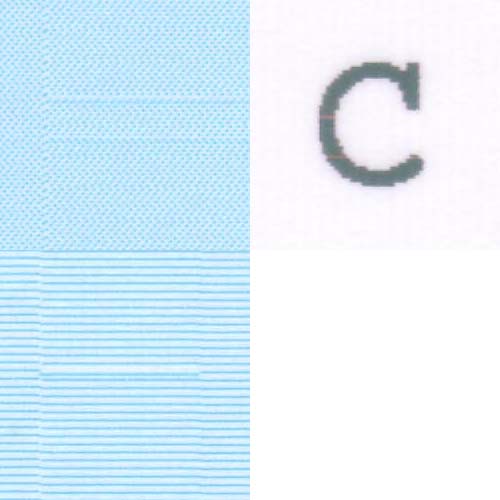- Joined
- Feb 24, 2005
- Messages
- 1,669
- Reaction score
- 183
- Points
- 223
- Location
- North of Boston, USA
- Printer Model
- Canon i9900 (plus 5 spares)
Token,
Your images are ".zip" files. As .zip files can bypass a computer's security, many people (I for one) won't open them unless they come from a trusted source. You might get more people to look at your nozzle check by posting the .jpeg files.
BTW - jpegs are already compressed, and zipping them doesn't reduce their size significantly.
Your images are ".zip" files. As .zip files can bypass a computer's security, many people (I for one) won't open them unless they come from a trusted source. You might get more people to look at your nozzle check by posting the .jpeg files.
BTW - jpegs are already compressed, and zipping them doesn't reduce their size significantly.