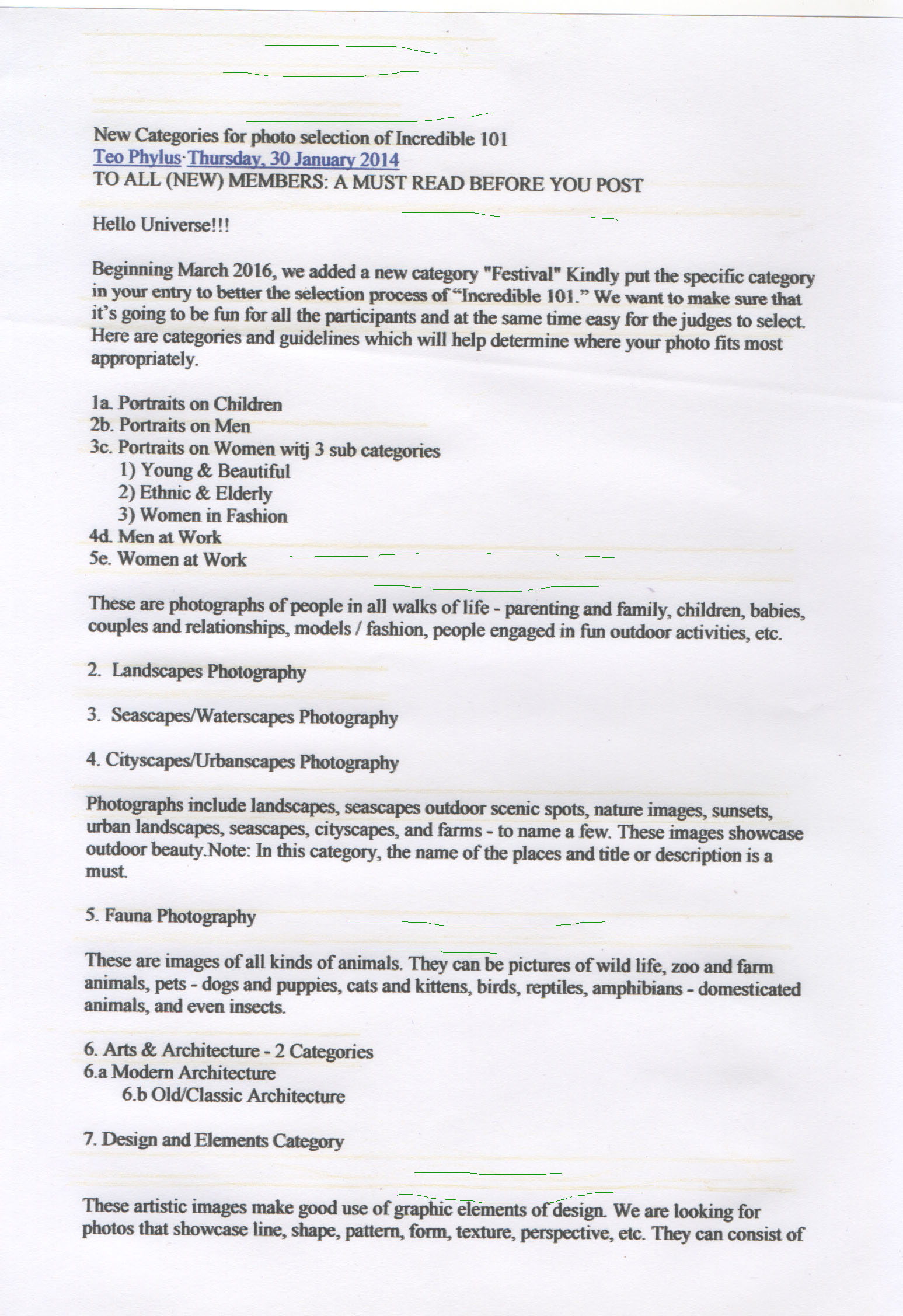- Thread starter
- #11
Damper cartridge & dye ink . Thanks for the advice ill try it and let you know , ThanksThere may be some contamination at the nozzle plate - please turn on the printer, and pull the power cord when the printhead starts moving, now you can move it freely across the print range. Take a piece of kitchen paper, aobut half of it, fold it and place it into the track of the printhead, spray it with windows cleaner and mover the printhead over it several times to wipe off the nozzle plate, and inspect the cleaning station where the printhead stays when idle. There may be some pigment build up or something which can be wiped away. Are your using original Epson cartridges, or 3rd party cartridges or a CISS for teh ink supply ?