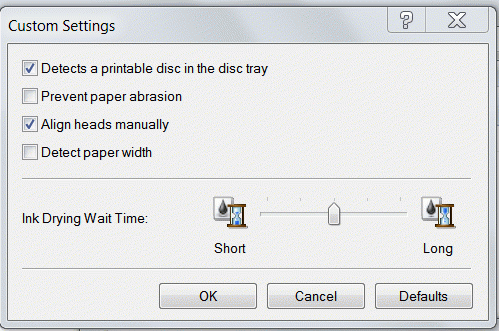- Thread starter
- #41
3dogs
Printer Master
- Joined
- May 13, 2012
- Messages
- 1,013
- Reaction score
- 996
- Points
- 263
- Location
- Fern Hill, Australia
- Printer Model
- Epson 3880. Canon Pro 9000,
I am thinking that will be the setting for the Xerox Gloss coated. I have compared a sample of Epson Gloss (standard) with the Xerox and whilst the surface of the Xerox does show some gloss its more of a reflective sheen than a straight out high gloss.rodbam said:It depends on how much sheen these Xerox papers have but I think the Photo Paper Plus Semi Gloss would be the one to use.
The Xerox Gloss you haven't used yet is the gloss fairly glossy?
The Mk2 is just faster I think Andrew & maybe there were more paper options.
A bit like the difference between a car that has just had a good wax and polish and the same car (still clean) a week or so later. It is also MUCH whiter than the Epson paper which to me has a gray blue in it. Put the 6 x4 Gloss on the A3 Xerox and the Xerox looks like a bright white matte board surround!!
I can send a few sheets up if you wanted a play before you bought, just MESSAGE your details and I will happily send.
Just did a couple of prints:
Epson with pigment and with closest profile is a dud no go the shadow areas are blocked up solid, no detail
Canon using Photo paper Plus Semi Gloss and Canon Pro GL1 a dud too better detail, and where its an ok print its acceptable but where it is falling down those parts are awful. I have text (black) and it is looking washed out, for me further evidence that a custom profile is called for as the 'canned' profiles are not matching the surface characteristics of the Xerox at all well.
Going to have to do a profile later I think, will post further.
Rgds,
Andrew