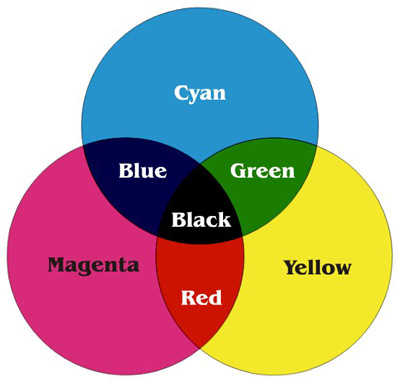Hogwild
Printer Guru
- Joined
- Apr 8, 2017
- Messages
- 162
- Reaction score
- 35
- Points
- 131
- Printer Model
- Canon D1350, Canon IP6600D
Hi everyone:
Well, this is embarrasing. After you all kindly advised me on my new (used) acquisition of an IP6600D with apparently minimal mileage on it, just last week in this thread...
https://www.printerknowledge.com/threads/please-help-interpret-this-ip6700-eeprom-print-test.11632/
I just found another problem with that printer.
I did a printout tonight of an Excel spreadsheet. The yellow on the screen printed as light lime green with vertical bands in it. The red came out reddish-brown. The following ink cartridges were just installed last week:
Black
Cyan
Photo Cyan
Magenta
The drive indicates about half a tank of yellow left, though I'd image that yellow cartridge is very old. Photo magenta is also at about half, but is probably very old.
Suggestions?
Well, this is embarrasing. After you all kindly advised me on my new (used) acquisition of an IP6600D with apparently minimal mileage on it, just last week in this thread...
https://www.printerknowledge.com/threads/please-help-interpret-this-ip6700-eeprom-print-test.11632/
I just found another problem with that printer.
I did a printout tonight of an Excel spreadsheet. The yellow on the screen printed as light lime green with vertical bands in it. The red came out reddish-brown. The following ink cartridges were just installed last week:
Black
Cyan
Photo Cyan
Magenta
The drive indicates about half a tank of yellow left, though I'd image that yellow cartridge is very old. Photo magenta is also at about half, but is probably very old.
Suggestions?