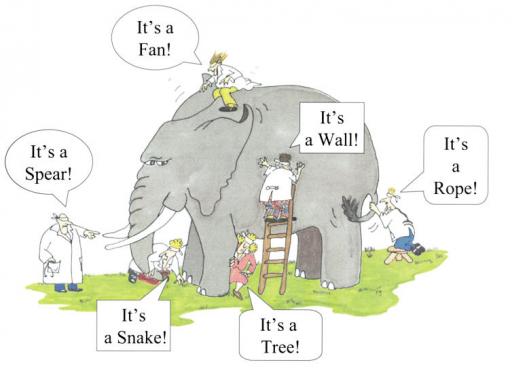- Thread starter
- #41
Gubenco
Printing Apprentice
- Joined
- Sep 1, 2021
- Messages
- 25
- Reaction score
- 1
- Points
- 15
- Printer Model
- Epson1500w
@The Hat
Indeed I do not fully understand what are the current inkjet capabilities and how it works. I still believe they are more capable than perform.
The image I have provided is twice larger than printer can accept (4 times more pixels per inch).
If you open it in Photoshop and resize it (50% smaller) with nearest neighbor algorithm then you'll get exactly the pattern we have printed all these days.
I am searching everywhere if it is possible to access the printer's algorithm for pixel rendering. It looks like currently my printer needs 16 droplets to render a pixel (5760x1440)/(720x720) =16 is it for redundancy or to overcome some artifacts I do not know.
I would like to see how a pixel look with less droplets, like maximum 4 droplets.
I know there are modified printers for gray colors only (like 7 greys and one black). I'd like to ask who use this type of printer, Are you limited to 600/720 ppi as well for the b/w printings or the rip software you are using can handle 1440 ppi?
Indeed I do not fully understand what are the current inkjet capabilities and how it works. I still believe they are more capable than perform.
The image I have provided is twice larger than printer can accept (4 times more pixels per inch).
If you open it in Photoshop and resize it (50% smaller) with nearest neighbor algorithm then you'll get exactly the pattern we have printed all these days.
I am searching everywhere if it is possible to access the printer's algorithm for pixel rendering. It looks like currently my printer needs 16 droplets to render a pixel (5760x1440)/(720x720) =16 is it for redundancy or to overcome some artifacts I do not know.
I would like to see how a pixel look with less droplets, like maximum 4 droplets.
I know there are modified printers for gray colors only (like 7 greys and one black). I'd like to ask who use this type of printer, Are you limited to 600/720 ppi as well for the b/w printings or the rip software you are using can handle 1440 ppi?