- Joined
- Jan 18, 2010
- Messages
- 16,138
- Reaction score
- 9,090
- Points
- 453
- Location
- Residing in Wicklow Ireland
- Printer Model
- Canon/3D, CR-10, CR-10S, KP-3
I used to print CYMK colours onto plain paper, but I only used Canon printers and their own print drivers, using Adobe Illustrator and it worked as near as possible, (Win XP) but you need to stay away from PhotoShop because it converts the colours back to RGB to send to the printer and they then become less accrete..I would bank the original OP can't get true yellow because Epson won't let him print yellow.
Colour management is not something than can be just picked up and it is far more difficult when using a CYMK inkjet printer, at least with Epson you have the option of using a RIP, but can’t with a Canon, nor will they print Postscript or 16 bit colour..
P.S. Printing through PDF can be another big mine field..
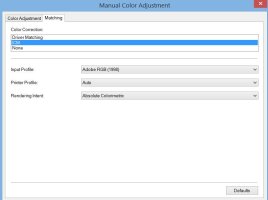
You get little difference using a profile on plain paper..
Last edited:

