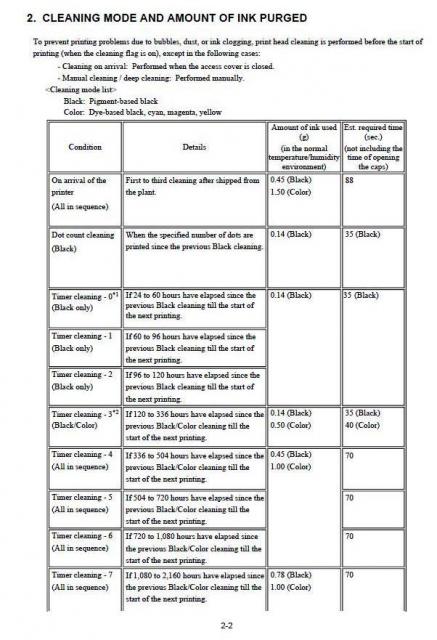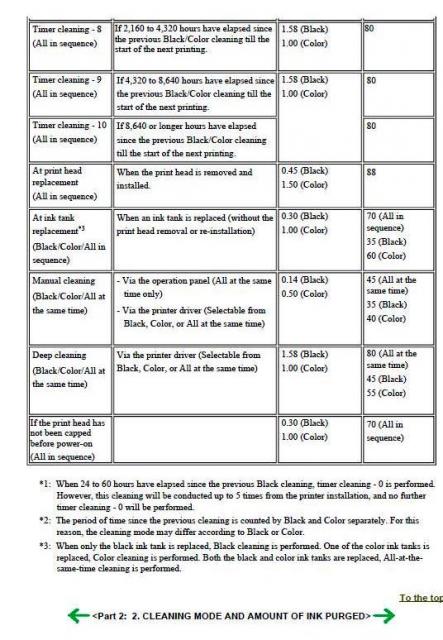Trigger 37
Printer Guru
- Joined
- Dec 23, 2006
- Messages
- 607
- Reaction score
- 4
- Points
- 136
Mikling,... I want to thank you for you "VERY TECHNICAL INFORMATIONAL POST". I will check your web site to see if those "Zero Clearance Plug" are for sale yet. I want to confirm to you that i did use the very similar "Green plug" that has been around for awhile and it did clear the top cover in my MX860,...but it was very close.
As for myself,.. I love the technical information and discussions. You never know when you're going to get yet another new idea by reading someone's latest efforts. For those of you that don't appreciate the techie stuff,..there is a very old expression,..."if you don't like the heat,.. get out of the kitchen"
As for myself,.. I love the technical information and discussions. You never know when you're going to get yet another new idea by reading someone's latest efforts. For those of you that don't appreciate the techie stuff,..there is a very old expression,..."if you don't like the heat,.. get out of the kitchen"