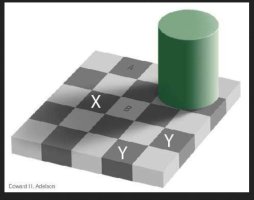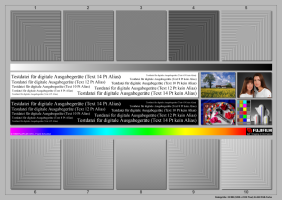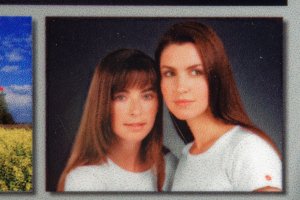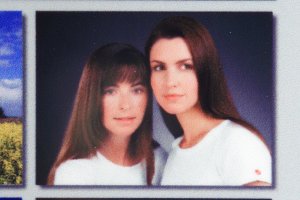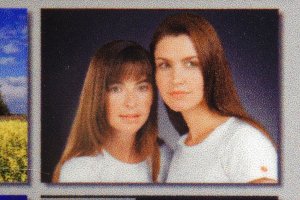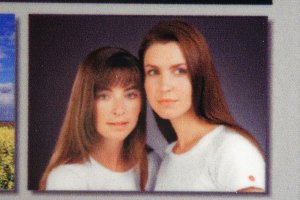- Joined
- Apr 19, 2007
- Messages
- 8,706
- Reaction score
- 7,177
- Points
- 393
- Location
- USA
- Printer Model
- Canon MB5120, Pencil
I thought a benefit from these light inks were to smooth color gradients and decrease banding / stepping in transitions.light inks
I thought a benefit from these light inks were to smooth color gradients and decrease banding / stepping in transitions.light inks
I didn't think there was that much on the internet interesting enough to print.
What ink is used the most and what do you calculate the amount used so far?
That’s why I use this printer with the four dye inks. It’s good enough for the job. On formats like A3+ or larger there may be differences with certain prints like portraits with a lot of subtle skin tones or with a lot of greens
I thought a benefit from these light inks were to smooth color gradients and decrease banding / stepping in transitions.
I understand. Certain things are preferable on printed paper.I don't like to read the news on the display and rather print a lot

No, not necessarily - such color might be substituted by another color which creates a visible appearance, but this does not help to assess possible benefits of light inks - I think that light links are not needed anymore in Epson printers with 1.5pl droplets, a variety of A4 and A3 models demonstrate this.A color that cannot be seen is no color per definition.
Yes, those printers are tuned for a wider gamut - with more inks , but that's most likely not related to light/photo inks.And if I look at prints from a P5000 I am always impressed, also my Pro-1000 gives colors which are astonishing.
I think we talking about different things.
Yes, but that's not something the printer does, you stretch the gradient, and you see the steps and artifacts in the printout, and yes - it is better to do photo/image editing in 16 bit mode for that reason - specifically if you work in a wider color space , but that's all prior to printing.If I stretch a 8 bit color gradient, you get missing colors and artifacts
I found that for the normal viewer it is more the 2.000.000 colors for untrained eyes. Seeing colors is not discret in little cubes and they are not linear in the room. The grid describes locations, whether there is a color or not.
When it comes to colours, we’re only as good as our eyes think we are, whether its 4 colours or 40,000 that we’re looking at, we are so easily bamboozled and can swear blind that we see more.. But in fact we don’t see the half of them..My threshold for visibility may be lower or higher than by some other people which may complicate the discussion slightly