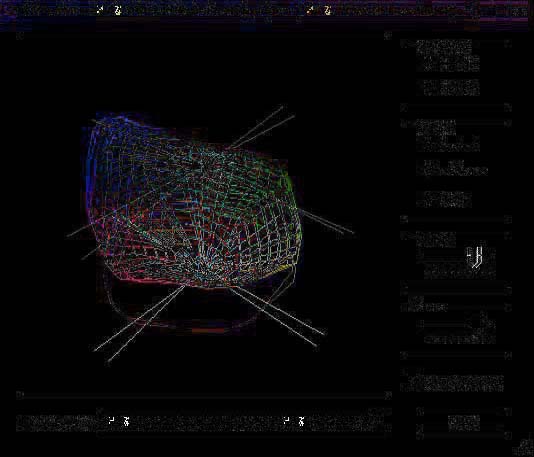- Joined
- Jan 4, 2012
- Messages
- 1,675
- Reaction score
- 1,309
- Points
- 277
- Location
- UK
- Printer Model
- Canon Pro9000 II
Attempting to illustrate just how much a profile is changed when "optimised" by the Lavender field image referenced above, these are the before and after WinColor profile projections.
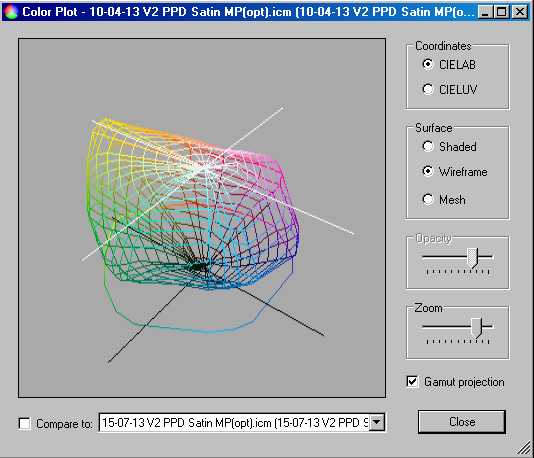
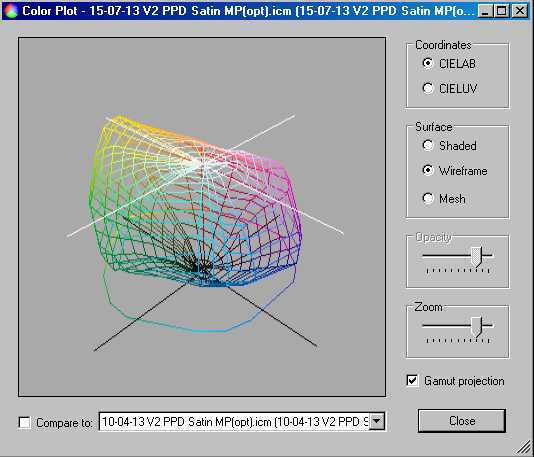
(The "Compare to" option does not illustrate the difference as well as two separate images of the two profile versions.)
The main differences are on the right hand side in the magenta and blue areas and the lower half down to the black point at the bottom.
It requires careful study to identify the differences. It does I think support the view that the ColorMunki Optimisation process is cumulative.
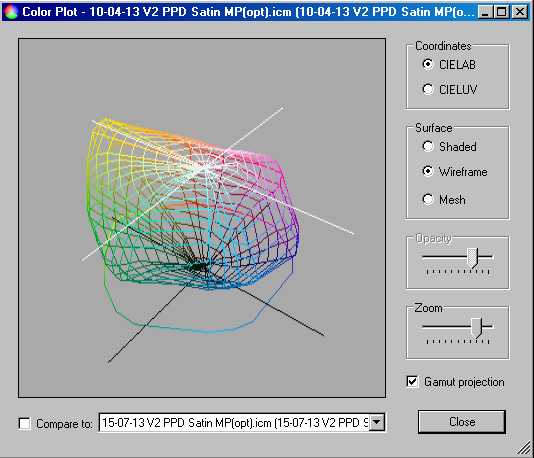
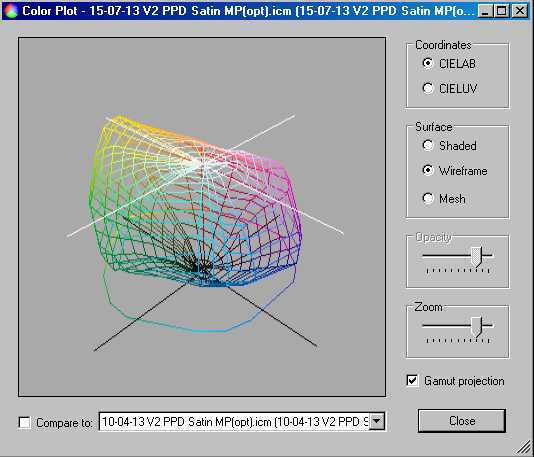
(The "Compare to" option does not illustrate the difference as well as two separate images of the two profile versions.)
The main differences are on the right hand side in the magenta and blue areas and the lower half down to the black point at the bottom.
It requires careful study to identify the differences. It does I think support the view that the ColorMunki Optimisation process is cumulative.