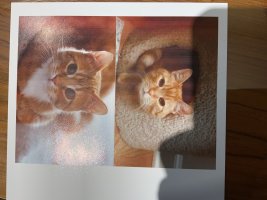yurkot
Print Lurker
- Joined
- Jan 15, 2024
- Messages
- 3
- Reaction score
- 0
- Points
- 1
- Printer Model
- Epson P 700
I have an Epson P700 that has been unused for several months(my bad). Nozzle check showed a couple of colors with some clogging. I placed a folded over paper towel soaked in windex under the print head overnight. This morning nozzle check is perfect. When I print a photo there is faint vertical banding. What causes this and how to address?
thanks
thanks
Last edited: