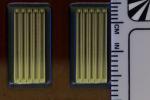- Joined
- Jun 16, 2006
- Messages
- 3,645
- Reaction score
- 85
- Points
- 233
- Location
- La Verne, California
- Printer Model
- Epson WP-4530
If you were going to use this method on cartridges that only had a German refill hole, it probably will work but take longer because most of the water is going to go right from the outlet port to the refill hole which are very close together. It might help to tape over the refill hole and let the water exit through the air vent hole. But I would suggest that you also inject water into the reservoir to get out residual ink in there.tsu3000 said:Will the method in the video be suitable for carts used in the German Method ie with small drill hole near the bottom? I can see the carts in the vid have the exit hole in the top of the cart rather than the bottom as in the German Method carts.
But it really is very easy to clean Canon OEM dye ink carts without using a contraption, just flow water into the outlet port, or submerge them to get the sponge wet, then blow the liquid out (be careful of that German refil hole) and repeat.
Pigment black cartridges are another story, they take a long time to clean and probably will require a solvent.