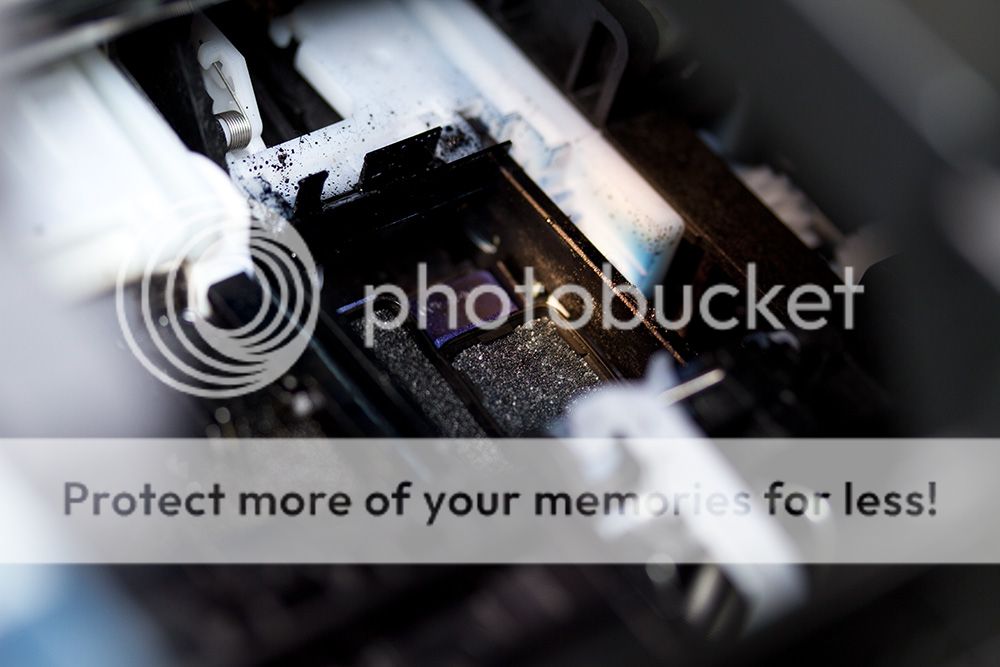rodbam
Printer Master
- Joined
- Mar 9, 2011
- Messages
- 773
- Reaction score
- 173
- Points
- 213
- Location
- Australia
- Printer Model
- Canon Pro 9000 mk2 & Pro 9500
My Canon Pixma IP5000 has suddenly started to print black only when I try & print a colour photo. If I tick the greyscale box it will print a greyscale photo but unticked & trying to print in colour it will only print in black with no grey tones. My nozzle print for all inks only shows the pigment black ink with no headings for the colour inks. This happens on two different computers so it seems to be printer related.
Anyone have any ideas on whats going wrong? I have also done a deep head clean & all OEM cartridges are full of IS ink.
Here's a shot of my nozzle print test with only the Pigment ink showing & none of the colour nozzles. The greyscale shot (top left) which is OK & the black only shot (bottom left) which is how it printed in colour mode & the colour one is from my pro9000.

Anyone have any ideas on whats going wrong? I have also done a deep head clean & all OEM cartridges are full of IS ink.
Here's a shot of my nozzle print test with only the Pigment ink showing & none of the colour nozzles. The greyscale shot (top left) which is OK & the black only shot (bottom left) which is how it printed in colour mode & the colour one is from my pro9000.