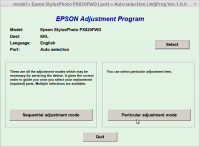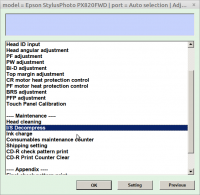- Joined
- Oct 27, 2005
- Messages
- 3,682
- Reaction score
- 1,379
- Points
- 337
- Location
- South Yorks, UK
- Printer Model
- Epson, Canon, HP... A "few"
I wasn't aware of that last so that's definitely useful. ThanksOk thanks for the updated, indeed I followed that video to prime again the cartridge, plus the tubes were kind of pressurized and luckily there were not too much ink inside them, since they were full of air, and seems that nothing went into the electronics, at least until now the printer is keep printing so I assume I have been lucky, if in case I'll need to disassemble those tubes again I just discovered that the Epson Adjprogram has a function to depressurize those hoses and empty them from the ink so it won't be a mess again.
That may work but my suspicion is that some of the air gets into the cartridges/buffers via the rubber bung in the top of the cart/buffer or similar. So, still worth keeping an eye. Just my opinion but I've seen it time and again with CIS systems.anyway about the air that flows from the CISS to the cartridge I was just looking at the chinese Aliexpress market and seems that they solved this issue with these valves that I never seen before and that have a similar/same design with the valve that is installed into the original T080 and T079 cartridges, I thinks that, if these valves do what they promise, they should keep my CISS and cartridges air free
@Ink stained Fingers might be a good one to pitch in here. I believe the T106 inks might be a good candidate although same issue with the Light Magenta/Cyan but it may be a more cost effective option to consider.The other problem now is about the inks,my printer supports Claria inks and with those inks it printed flawlessly, digging into forum seems that the only big printer that uses the same Claria dye ink are the Fujifilm frontier printer but you need then to make LC and LM since they use only 4 colors, the other alternative imho would be to use some other original Epson ink bottle, butI don't thin they are Claria but just Epson genuine Dye