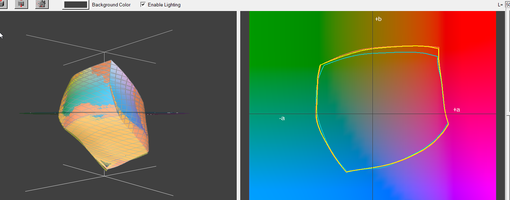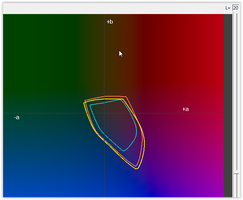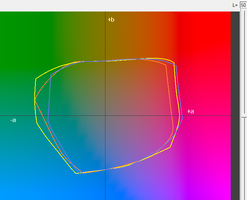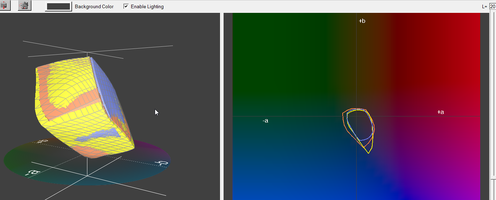thebestcpu
Printing Ninja
- Joined
- Dec 8, 2024
- Messages
- 197
- Reaction score
- 118
- Points
- 80
- Printer Model
- Epson SC P900
Hi @Ink stained FingersI won't get a VFA sample sheet for a test but I have a sample pack on order with various Hahnemühle cotton type papers on order and will do what we recommendet above - testing with different driver settings.
https://www.fine-art-papiere.de/hahnemuehle-matt-fine-art-smooth-testpackung-din-a4.html
It will be great to see your results.
One thing that might be worth checking in your tests is the difference between the standard and the highest quality setting. The difference may not kick in until the highest quality level is chosen. We could DM if you want details behind that hunch.
John Wheeler