fineartphil
Printing Apprentice
After running an (initial fill) with internal cleaning solution and many many cleanings I am still missing the center of my Yellow channel. There also seems to be some overlap on the Yellow channel as well, I have uploaded a jpeg of my most recent nozzle check. I am going under the assumption my head needs to be replaced. I am confident some of you may have been down this road yourself. Any advice from techies that are knowledgeable than I will also be appreciated
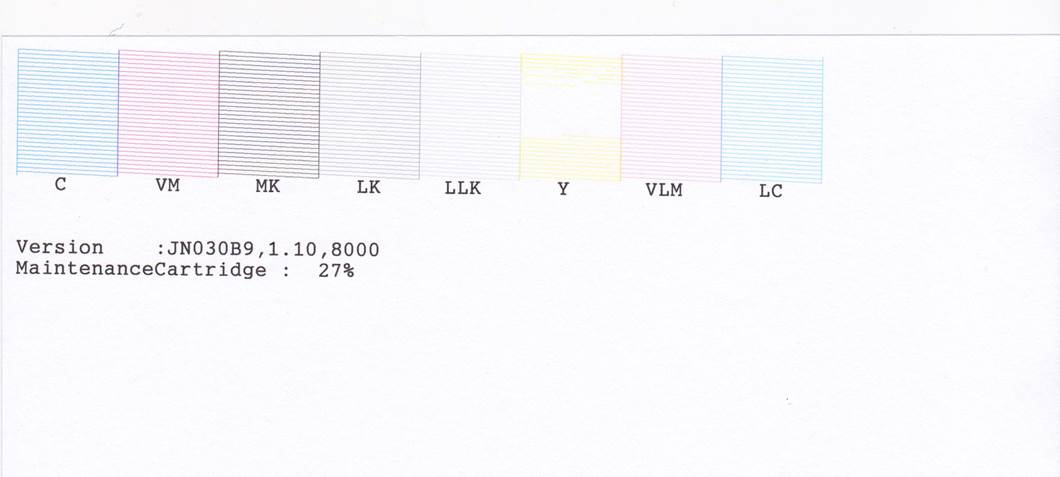 .
.
Last edited:

