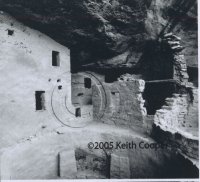- Joined
- Jan 18, 2010
- Messages
- 16,112
- Reaction score
- 9,066
- Points
- 453
- Location
- Residing in Wicklow Ireland
- Printer Model
- Canon/3D, CR-10, CR-10S, KP-3
There really isn’t a But at all, you can print as many reprints as you like and if you’re going to sell your prints then you must use pigment ink unless you are going to put the dye print in a glass frame first.
I have some dye prints under test right now and I will show them off in August, well that is if there’s anything to show, right now they look terrible and they may not even last the distance..
I have some dye prints under test right now and I will show them off in August, well that is if there’s anything to show, right now they look terrible and they may not even last the distance..



 .
.