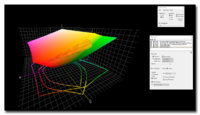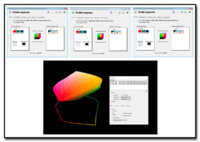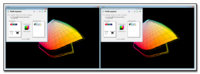- Joined
- Dec 27, 2014
- Messages
- 6,328
- Reaction score
- 7,542
- Points
- 373
- Location
- Germany
- Printer Model
- L805, WF2010, ET8550, T3100X
I checked - I have 183 profiles active for the printers currently connected to power, that's variations with different inks, different driver settings, different papers with and w/o gloss opt. overprint etc.
And I have a profile archive with 454 profiles left from printers decommissioned in the meantime
And I have a profile archive with 454 profiles left from printers decommissioned in the meantime