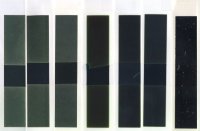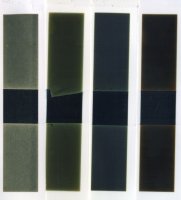- Joined
- Dec 27, 2014
- Messages
- 6,344
- Reaction score
- 7,558
- Points
- 373
- Location
- Germany
- Printer Model
- L805, WF2010, ET8550, T3100X
Game over - fade over ? - not yet, but almost , I would like to come to an end in this thread because it got quite lengthy over the last months.
Let me comment the above findings now with some more stable results after a longer time - and more sun:
Fotonic XG inks by Marrutt/Lyson which is the most pricey ink I have tested so far, more expensive than
Fuijifilm Drylab/ Epson Surelab inks drawn from cartridges. The Fotonic XG black ink performs indeed as well as the Fujifilm DL black, with a very good black level and with about the same fade performance. The Fotonic XG Cyan does not perform that well, its fade performance is about in between the EV6/PrecisionColor Cyan and the Fuji DL Cyan, it does not have a good price/performance in this light, so overall these Fotonic inks are not my preferred choice - too expensive
The Inkthrift CL/Vermont-Ink inks are pricewise close to the D6/DL inks, the black ink is not as good as the DL black, as well the cyan, somewhere between the EV6 and Fuiji DL inks, but closer to the DL inks, so these inks are not an alternative either for me. I have recorded quite some numbers via the method explained earlier, reading the lightness shifts via the histogram of the color patches with a scanner, but these numbers don't really give more information and may create an impression of a high level of accuracy which is not possible with this type of testing, so I won't bother you with numbers and tables, diagrams etc
Some patches with the D6 and DL inks are as well in the game, the fading of the black and cyan are close together, the DL black shows a visibly better black level nevertheless and therefore is my preferred ink at this time. Their pricing is pretty similar, and bargains from foreign suppliers need to be calculated with their landed cost - including duty and a higher transport charge - which may vary by country of residence.
Another patch is out in the sun comparing the DL inks and my set of pigment inks
Let me comment the above findings now with some more stable results after a longer time - and more sun:
Fotonic XG inks by Marrutt/Lyson which is the most pricey ink I have tested so far, more expensive than
Fuijifilm Drylab/ Epson Surelab inks drawn from cartridges. The Fotonic XG black ink performs indeed as well as the Fujifilm DL black, with a very good black level and with about the same fade performance. The Fotonic XG Cyan does not perform that well, its fade performance is about in between the EV6/PrecisionColor Cyan and the Fuji DL Cyan, it does not have a good price/performance in this light, so overall these Fotonic inks are not my preferred choice - too expensive
The Inkthrift CL/Vermont-Ink inks are pricewise close to the D6/DL inks, the black ink is not as good as the DL black, as well the cyan, somewhere between the EV6 and Fuiji DL inks, but closer to the DL inks, so these inks are not an alternative either for me. I have recorded quite some numbers via the method explained earlier, reading the lightness shifts via the histogram of the color patches with a scanner, but these numbers don't really give more information and may create an impression of a high level of accuracy which is not possible with this type of testing, so I won't bother you with numbers and tables, diagrams etc
Some patches with the D6 and DL inks are as well in the game, the fading of the black and cyan are close together, the DL black shows a visibly better black level nevertheless and therefore is my preferred ink at this time. Their pricing is pretty similar, and bargains from foreign suppliers need to be calculated with their landed cost - including duty and a higher transport charge - which may vary by country of residence.
Another patch is out in the sun comparing the DL inks and my set of pigment inks
Last edited: