- Thread starter
- #11
- Joined
- May 7, 2011
- Messages
- 1,949
- Reaction score
- 940
- Points
- 277
- Location
- United States
- Printer Model
- All of them! LOL
Ok I prepared a set of carts using OEM K3 with VM for my R2400.
I printed a selected file on my R2880 as a control using EPSON Premium luster and the canned EPSON profile.
Matched my screen
I then printed the same file on the R2400 using OEM Normal magenta K3 on EPSON Premium luster using EPSON profile.
Matched my screen
I switched the regular magenta for Vivid Magenta filled carts on the R2400 - Ran three cleanings to purge out as much of the original magenta.
Printed one each of the same file, same paper, with EPSON R2400 ICC and R2880 ICC
The one with EPSON R2400 ICC printed with much more saturated reds, oranges and purples were more magenta.
The one with EPSON R2880 ICC printed not much more different. Reds, oranges and purples were more magenta.
Both prints printed as if they were too saturated. Areas that were supposed to be neutral white had a slight bluish tint. Weird!
So I then made a custom profile of for the R2400 with the K3 Vivid Magenta inks / Epson Premium Luster.
The print pretty much matched the one made by the R2880. The R2400 seemed a tiny bit more magenta. I has a slight bias toward magenta in some of the deep blue areas. I attribute that to my profile. Either print would be considered excellent.
Here are the scans of a standard image file and some of my personal images:
Original Image file:
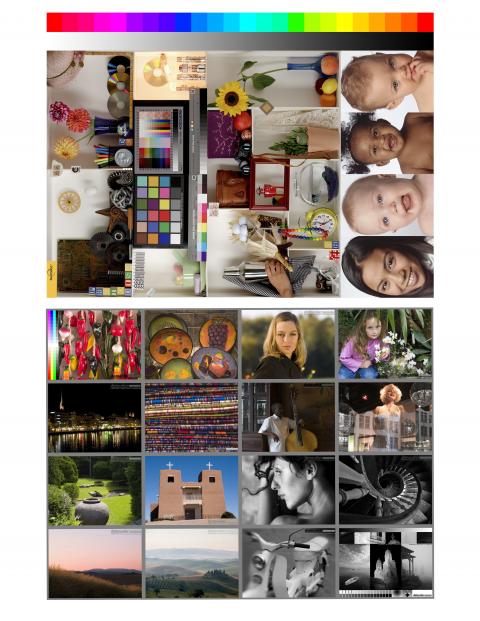
Print from the above file on R2400 with OEM K3 VM inks EPSON PREMIUM LUSTER and Colormunki Profile.
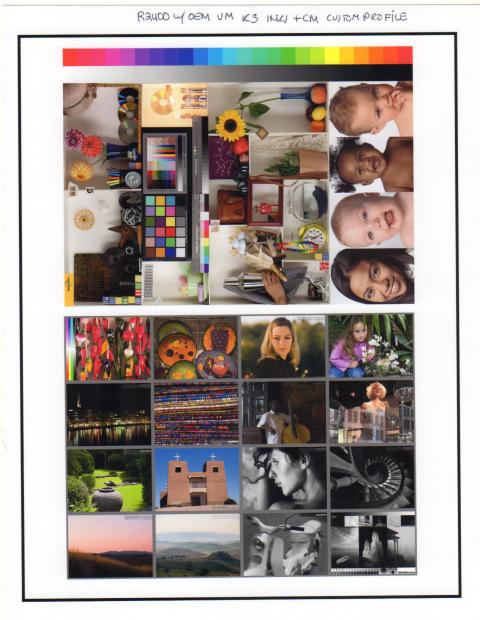
The next two images are scans of actual B&W and a collage of a file both in color and B&W
The B&Ws are visually perfectly neutral.
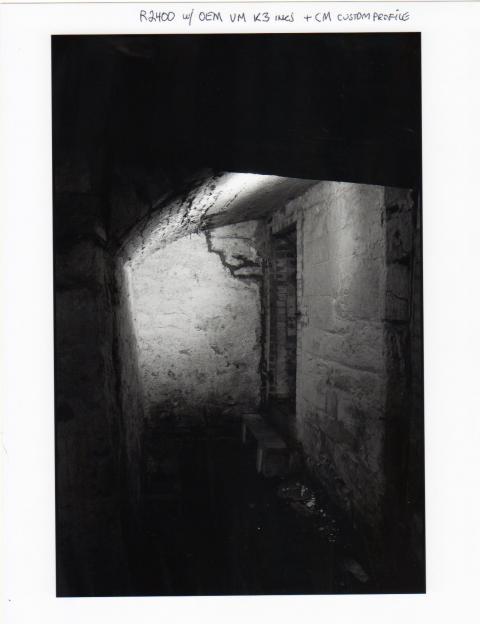

So from what I can see with my eyes, I was able to produce good results. But only after profiling.
So will I be able to use my abundance of Vivid Magenta inks? It does look like I can.
Joe
I printed a selected file on my R2880 as a control using EPSON Premium luster and the canned EPSON profile.
Matched my screen
I then printed the same file on the R2400 using OEM Normal magenta K3 on EPSON Premium luster using EPSON profile.
Matched my screen
I switched the regular magenta for Vivid Magenta filled carts on the R2400 - Ran three cleanings to purge out as much of the original magenta.
Printed one each of the same file, same paper, with EPSON R2400 ICC and R2880 ICC
The one with EPSON R2400 ICC printed with much more saturated reds, oranges and purples were more magenta.
The one with EPSON R2880 ICC printed not much more different. Reds, oranges and purples were more magenta.
Both prints printed as if they were too saturated. Areas that were supposed to be neutral white had a slight bluish tint. Weird!
So I then made a custom profile of for the R2400 with the K3 Vivid Magenta inks / Epson Premium Luster.
The print pretty much matched the one made by the R2880. The R2400 seemed a tiny bit more magenta. I has a slight bias toward magenta in some of the deep blue areas. I attribute that to my profile. Either print would be considered excellent.
Here are the scans of a standard image file and some of my personal images:
Original Image file:
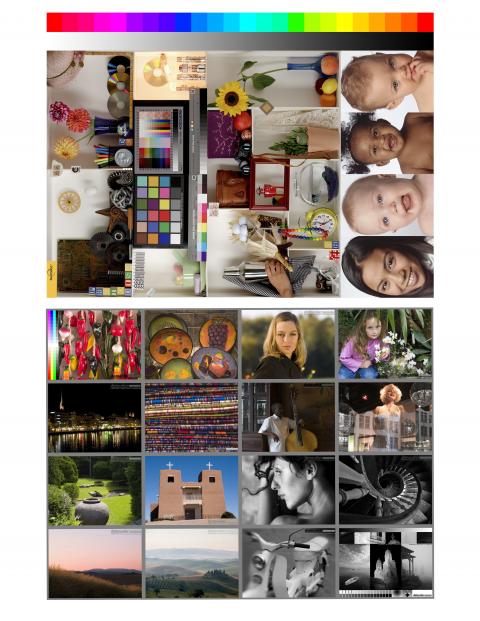
Print from the above file on R2400 with OEM K3 VM inks EPSON PREMIUM LUSTER and Colormunki Profile.
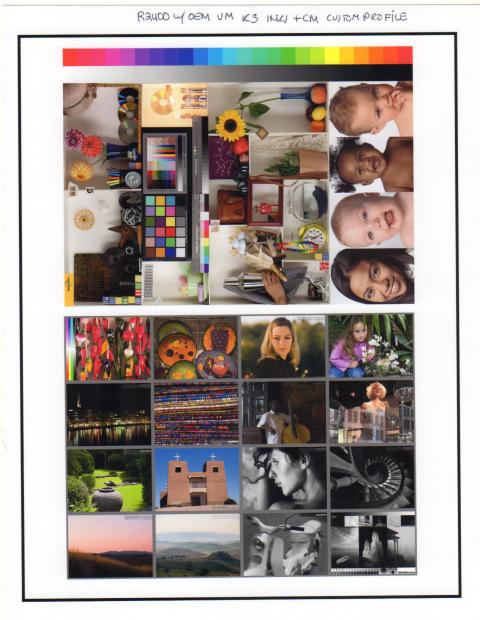
The next two images are scans of actual B&W and a collage of a file both in color and B&W
The B&Ws are visually perfectly neutral.
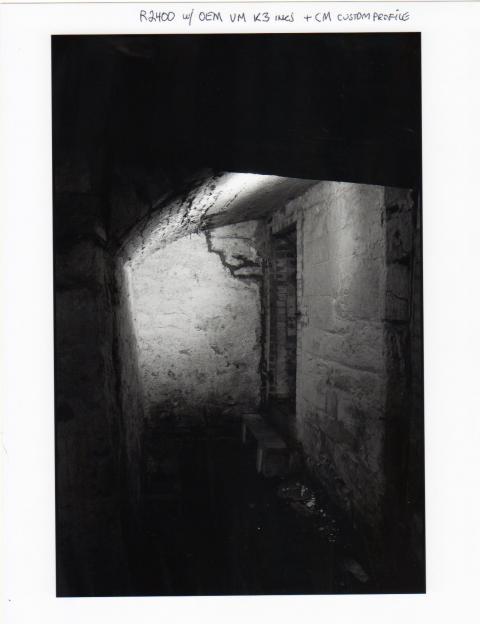

So from what I can see with my eyes, I was able to produce good results. But only after profiling.
So will I be able to use my abundance of Vivid Magenta inks? It does look like I can.
Joe

