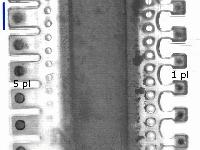The real test is to keep trying to print with no ink going through and see what happens. Let's do this say for at least six cartridges worth of prints then we can say for sure whether or not it worked or didn't. Then report back to us.
This is the real test. Make sure that the ink gets to the nozzles though. Even dye ink that gets to the nozzles and won't come out will eventually cause kogation. Check the parking pad for evidence of that ink is actually getting to the nozzles.
PLEASE NOTE: I will not pay for the replacement head if it fails.
Lucky Once, Lucky twice...ooh it feels nice.
This is the real test. Make sure that the ink gets to the nozzles though. Even dye ink that gets to the nozzles and won't come out will eventually cause kogation. Check the parking pad for evidence of that ink is actually getting to the nozzles.
PLEASE NOTE: I will not pay for the replacement head if it fails.
Lucky Once, Lucky twice...ooh it feels nice.