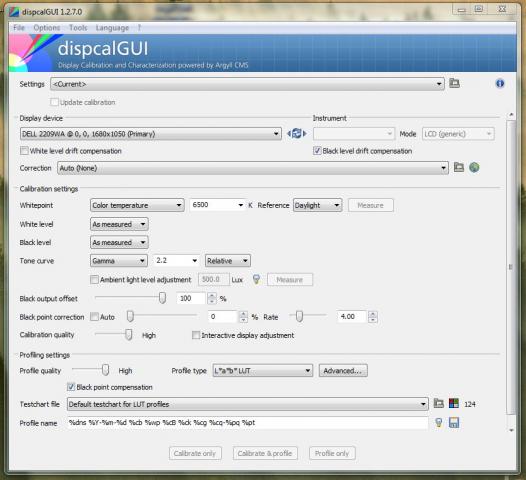- Joined
- Jan 4, 2012
- Messages
- 1,675
- Reaction score
- 1,309
- Points
- 277
- Location
- UK
- Printer Model
- Canon Pro9000 II
Hi pharmacist
This very interesting stream of yours seems to have faded into the background. How did the 1000+ profiles perform? Were they noticeably better than the 400+ patches? Have you produced any more innovations?
I think it is well worth keeping this alive, I am sure interest will grow.
Regards Ian
This very interesting stream of yours seems to have faded into the background. How did the 1000+ profiles perform? Were they noticeably better than the 400+ patches? Have you produced any more innovations?
I think it is well worth keeping this alive, I am sure interest will grow.
Regards Ian