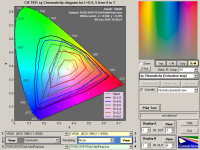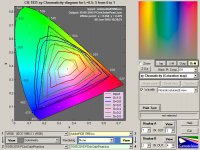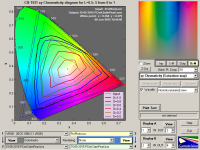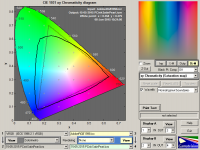- Thread starter
- #21
3dogs
Printer Master
- Joined
- May 13, 2012
- Messages
- 1,013
- Reaction score
- 996
- Points
- 263
- Location
- Fern Hill, Australia
- Printer Model
- Epson 3880. Canon Pro 9000,
The following article about Adobe RGB 1998 and sRGB cautions on the perception of gamut/color space denoting large differences: http://www.cambridgeincolour.com/tutorials/sRGB-AdobeRGB1998.htm.
The article answers some of the questions of @3dogs as well as sharpens the contrast between the two color spaces.
Perhaps this Adobe color space article may be of further benefit: http://www.adobe.com/digitalimag/pdfs/phscs2ip_colspace.pdf
Thanks for the links @stratman Cambridge is a very useful site. The Adobe article did fill in a lot of gaps and reminds me to open both LR and PS CC to confirm the settings in the new copies on my new computer.
I may be a bit slow to cotton on being a farmer and all that so I'd just like to run this past for comment....
Given that all didital colour is numeric, and a specific numeric value represents a different colour in each colour space then:-
My chosen space .......Camera - Adobe RGB and capture in RAW (L)
PS & LR - PRO Photo RGB
Monitors- 98% RGB whatever that is.?
Regardless of what I do the moment I convert ANY image I posess to sRGB to send it to this forum it is reencoded into the sRGB colour space! Therefore : if there were ANY colours in my original document that cant be represented by sRGB encoding........they are lost and something else is substituted ??
True or False