- Joined
- Nov 27, 2010
- Messages
- 5,242
- Reaction score
- 5,147
- Points
- 373
- Location
- Copenhagen Denmark
- Printer Model
- Canon MP990
Another possibility is to stitch 4 images together using a free-ware program like Irfan View. The result is one image that will fill your 4"x6" paper. You can stitch four different or identical images together as you like.Also see this thread, and note the last post.
Here is a scan of the four sample images from Windows XP stitched together to one image. This is printed in normal mode without scaling on a sheet of 4"x6" photo paper, click to enlarge:
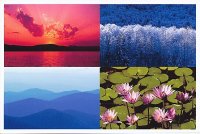
Remember to reset scaling to 100% after you have finished printing downscaled images, else you will get a surprise next time you print photos.
Here is a scan of the four sample images from Windows XP stitched together to one image. This is printed in normal mode without scaling on a sheet of 4"x6" photo paper, click to enlarge:
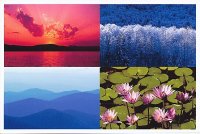
Remember to reset scaling to 100% after you have finished printing downscaled images, else you will get a surprise next time you print photos.
