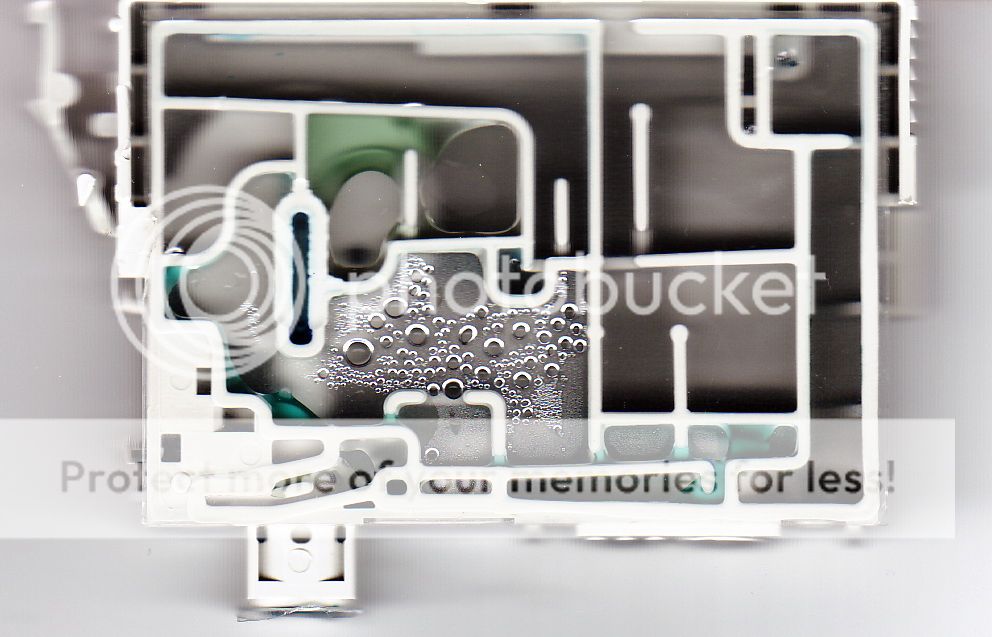- Joined
- May 7, 2011
- Messages
- 1,949
- Reaction score
- 940
- Points
- 277
- Location
- United States
- Printer Model
- All of them! LOL
This method will not require any holes or other hardware to be installed and these are not external physical modifications required.
http://www.youtube.com/watch?v=BU6fi9VCOo0&feature=youtu.be
Already did about 12 empties of various model numbers.
This method is applicable for the following CARTS:
T0691, T0692, T0693, T0694
T0711, T0711H, T0712, T0713, T0714
T0731, T0732, T0733, T0734
T0771, T0772, T0773, T0774, T0775, T0776
T0781, T0782, T0783, T0784, T0785, T0786
T0791, T0792, T0793, T0794, T0795, T0796
T0891, T0892, T0893, T0894
T0801, T0802, T0803, T0804, T0805, T0806
T0811, T0812, T0813, T0814, T0815, T0816
T0821, T0822, T0823, T0824, T0825, T0826
T0870, T0871, T0872, T0873, T0874, T0875, T0876, T0877, T0878, T0879
T0881, T0882, T0883, T0884
T0961, T0962, T0963, T0964, T0965, T0966, T0967, T0968, T0969
T0971
T0981, T0982, T0983, T0984, T0985, T0986
T0991, T0992, T0993, T0994, T0995, T0996
T1001, T1002, T1003, T1004
T1241, T1242, T1243, T1244
T1251, T1252, T1253, T1254
T1261, T1262, T1263, T1264
T1271, T1272, T1273, T1274
T1281, T1282, T1283, T1284
T1291, T1292, T1293, T1294
I also believe that is will work on some older cart models as well.
The resetters for some of the aboe models are here:
http://www.rjettek.com/Welcome-to-R...ts-the-following-chips-T069x-T071x-T080x.html
http://www.rjettek.com/Welcome-to-R-JetTek/Epson-Chip-Resetter-for-T124x-T125x-T126x-T127X.html
I am also using a pair of EPSON resetters that can reset my R1900 R2400 R2880 1400 2200 R380 R340
Joe
http://www.youtube.com/watch?v=BU6fi9VCOo0&feature=youtu.be
Already did about 12 empties of various model numbers.
This method is applicable for the following CARTS:
T0691, T0692, T0693, T0694
T0711, T0711H, T0712, T0713, T0714
T0731, T0732, T0733, T0734
T0771, T0772, T0773, T0774, T0775, T0776
T0781, T0782, T0783, T0784, T0785, T0786
T0791, T0792, T0793, T0794, T0795, T0796
T0891, T0892, T0893, T0894
T0801, T0802, T0803, T0804, T0805, T0806
T0811, T0812, T0813, T0814, T0815, T0816
T0821, T0822, T0823, T0824, T0825, T0826
T0870, T0871, T0872, T0873, T0874, T0875, T0876, T0877, T0878, T0879
T0881, T0882, T0883, T0884
T0961, T0962, T0963, T0964, T0965, T0966, T0967, T0968, T0969
T0971
T0981, T0982, T0983, T0984, T0985, T0986
T0991, T0992, T0993, T0994, T0995, T0996
T1001, T1002, T1003, T1004
T1241, T1242, T1243, T1244
T1251, T1252, T1253, T1254
T1261, T1262, T1263, T1264
T1271, T1272, T1273, T1274
T1281, T1282, T1283, T1284
T1291, T1292, T1293, T1294
I also believe that is will work on some older cart models as well.
The resetters for some of the aboe models are here:
http://www.rjettek.com/Welcome-to-R...ts-the-following-chips-T069x-T071x-T080x.html
http://www.rjettek.com/Welcome-to-R-JetTek/Epson-Chip-Resetter-for-T124x-T125x-T126x-T127X.html
I am also using a pair of EPSON resetters that can reset my R1900 R2400 R2880 1400 2200 R380 R340
Joe