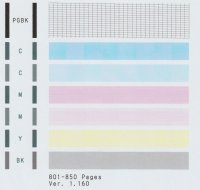marel
Fan of Printing
- Joined
- Jun 2, 2019
- Messages
- 50
- Reaction score
- 12
- Points
- 50
- Location
- gardanne france
- Printer Model
- canon mp550
bonjour
j'ai maintenant une canon ts5055 mais j'ai du dérégler les parametres dans le gestionnaire des couleurs...donc
une image contenant du violet donnera une image bien bleu ...les buses sont ok...les 4 couleurs sont ok...
je ne sais plus comment faire pour régler le problème ...merci pour votre aide
***********************************************************
Anglais
Hello
I now have a ts5055 canon but I had to adjust the parameters in the color manager ...
so an image containing purple will give a very blue image ... nozzles are ok ... 4 colors are ok...
I don't know how to fix the problem ... Thanks for your help
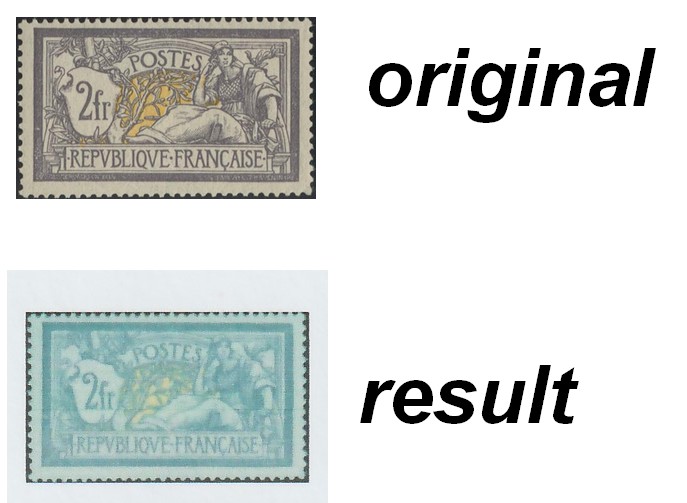
j'ai maintenant une canon ts5055 mais j'ai du dérégler les parametres dans le gestionnaire des couleurs...donc
une image contenant du violet donnera une image bien bleu ...les buses sont ok...les 4 couleurs sont ok...
je ne sais plus comment faire pour régler le problème ...merci pour votre aide
***********************************************************
Anglais
Hello
I now have a ts5055 canon but I had to adjust the parameters in the color manager ...
so an image containing purple will give a very blue image ... nozzles are ok ... 4 colors are ok...
I don't know how to fix the problem ... Thanks for your help