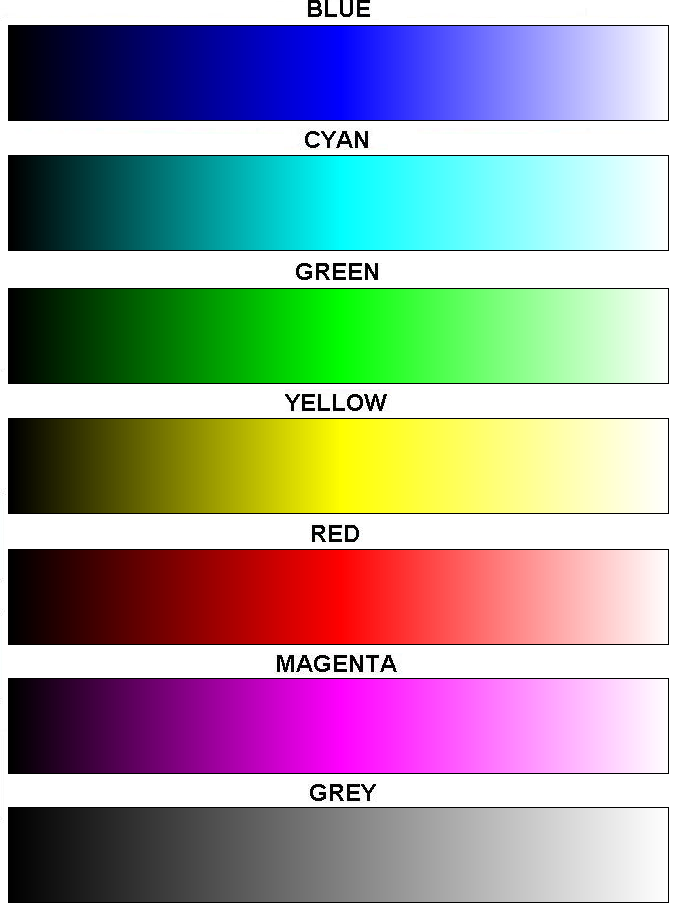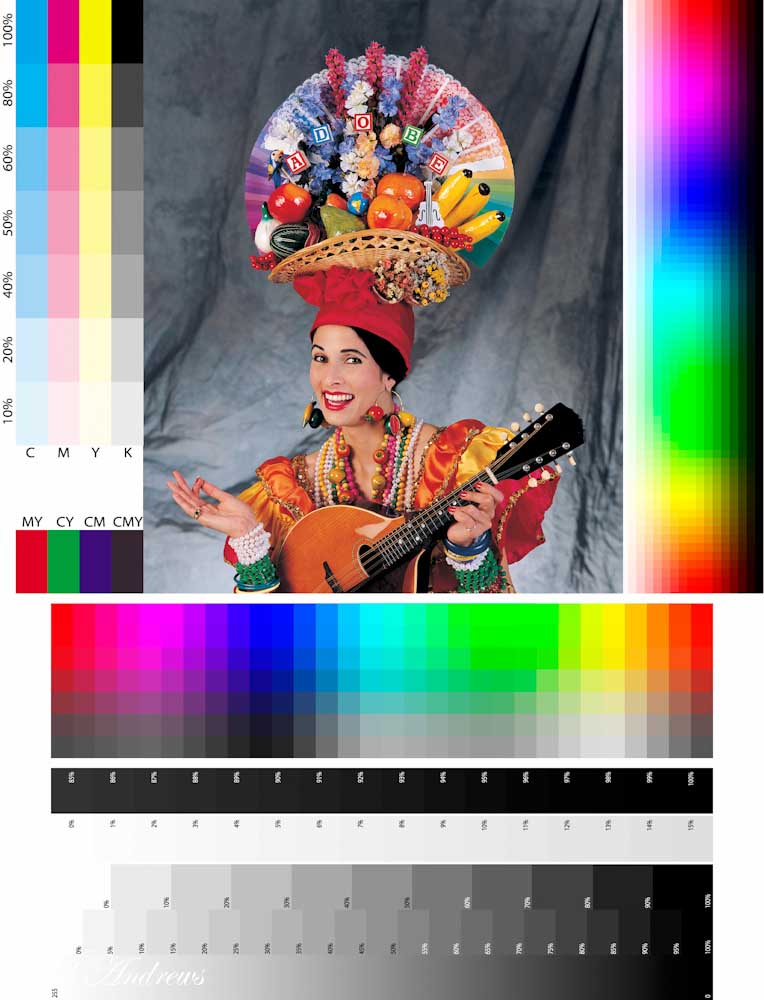wcandrews@sccoast.net
Getting Fingers Dirty
- Joined
- Nov 29, 2010
- Messages
- 63
- Reaction score
- 10
- Points
- 41
I have been making printer/paper/ink profiles for a few years with few surprises, but I got a very large surprise with OCP ink and Red River Arctic Satin paper.
As most know, one makes a test print for the profiling hardware to read. Because an ink jet print seems to cure for a while after being printed, I have always let these text prints cure for 24 hours before making the profile. This work was done exactly like that.
After the profile was finished, I made a text print of a real scene to check against that same scene using OEM ink with the same paper, printer, and processing. I have reported before that I am very well pleased with the outcome, and I thought results with the OCP ink was as good as with OEM ink.
The profile test print was made on 02/03/2011. The profile and real scene test print was made the next day -- 02/04/2011. I keep both the OEM ink print and the OCP ink print on my desk and examine them two or three times a day most days. Yesterday was big non-photo day (big basketball game and Super Bowl), and I didn't examine the prints yesterday.
Today, 02/07/2011, I was stunned when I examined the prints. The OEM ink print was still there in all its original glory. The OCP print had cured to be among the best prints I have ever seen. The captures were made with a good camera (Canon 5DII), good lens (Canon 24-105L IS), and shot in RAW. The files were processed and printed in Lightroom 3.3 with the same settings. I expect and get outstanding results from this combination.
I was not prepared to see how the quality of the Print with the OCP ink had improved. It has taken on a three-D quality. The colors are more vivid and deep. The detail is unbelievable. The sharpness is such that you get the feeling you could touch the flowers.
The print was good as it came from the printer, but no way near as good as three days later. It is noticeable better than the print with OEM ink. To say that I am pleased with OCP ink is an understatement.
The lesson to be learned here is that when making a profile test print with OCP ink, the profile should only be made about three days after the profile test print is make. I have not seen such a dramatic result with other inks.
Good luck!
Wil
As most know, one makes a test print for the profiling hardware to read. Because an ink jet print seems to cure for a while after being printed, I have always let these text prints cure for 24 hours before making the profile. This work was done exactly like that.
After the profile was finished, I made a text print of a real scene to check against that same scene using OEM ink with the same paper, printer, and processing. I have reported before that I am very well pleased with the outcome, and I thought results with the OCP ink was as good as with OEM ink.
The profile test print was made on 02/03/2011. The profile and real scene test print was made the next day -- 02/04/2011. I keep both the OEM ink print and the OCP ink print on my desk and examine them two or three times a day most days. Yesterday was big non-photo day (big basketball game and Super Bowl), and I didn't examine the prints yesterday.
Today, 02/07/2011, I was stunned when I examined the prints. The OEM ink print was still there in all its original glory. The OCP print had cured to be among the best prints I have ever seen. The captures were made with a good camera (Canon 5DII), good lens (Canon 24-105L IS), and shot in RAW. The files were processed and printed in Lightroom 3.3 with the same settings. I expect and get outstanding results from this combination.
I was not prepared to see how the quality of the Print with the OCP ink had improved. It has taken on a three-D quality. The colors are more vivid and deep. The detail is unbelievable. The sharpness is such that you get the feeling you could touch the flowers.
The print was good as it came from the printer, but no way near as good as three days later. It is noticeable better than the print with OEM ink. To say that I am pleased with OCP ink is an understatement.
The lesson to be learned here is that when making a profile test print with OCP ink, the profile should only be made about three days after the profile test print is make. I have not seen such a dramatic result with other inks.
Good luck!
Wil