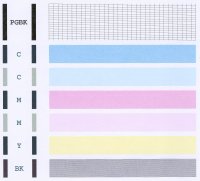- Thread starter
- #51
kevindd992002
Getting Fingers Dirty
- Joined
- Feb 22, 2013
- Messages
- 99
- Reaction score
- 0
- Points
- 29
Here's what I have this time:

I think the M bar is fixed now and the BK improved a little bit. The weird thing I have now is why do I have a dull-colored Y bar?! I also noticed that dull-colored Y bar on one of my nozzle check print test pages yesterday but I thought it was just ink settling in also. And why is the color of the two 2nd vertical C and M bars not colored greyish which they are supposed to?
Any ideas?

I think the M bar is fixed now and the BK improved a little bit. The weird thing I have now is why do I have a dull-colored Y bar?! I also noticed that dull-colored Y bar on one of my nozzle check print test pages yesterday but I thought it was just ink settling in also. And why is the color of the two 2nd vertical C and M bars not colored greyish which they are supposed to?
Any ideas?