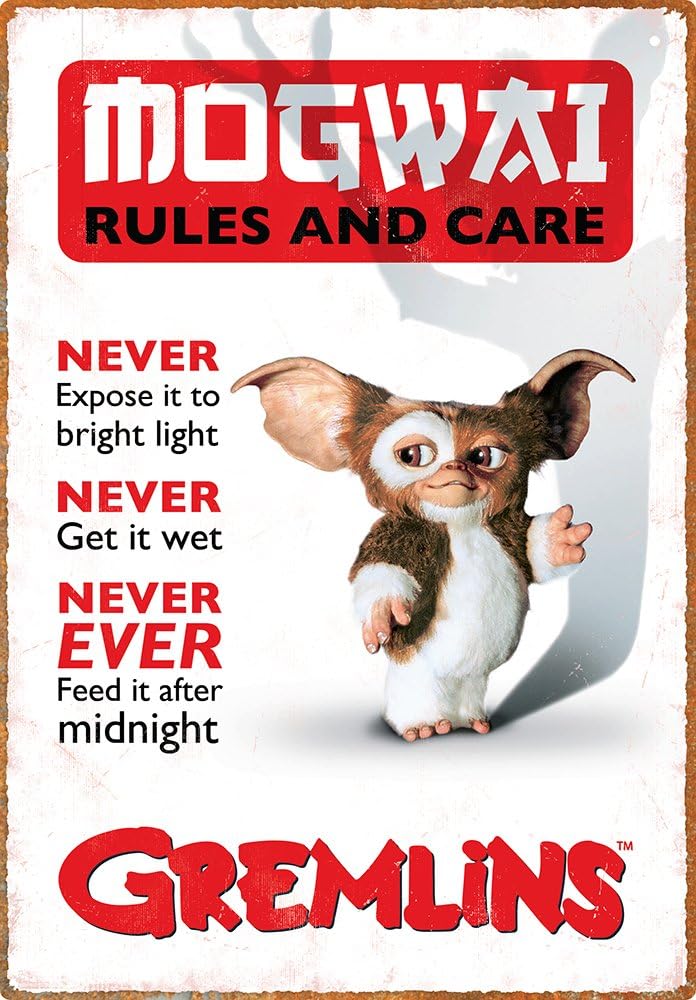- Thread starter
- #11
avolanche
Print Addict
Yes, it's back to normal!I installed the KB5001567 update. It didn't solve the printing problems. I then wanted to delete the KB5000802
update that had caused the problem but now this update was no longer on the list of updates that could be removed. I don't know if the KB5000802 update could be removed before I installed the KB5001567 update.
Instead I used system restore to go back to before I installed the KB5000802 problem update. Now printing is OK again, but for how long? Is it possible to block automatic install of the KB5000802 problem update?
@avolanche did you get printing functionality back after deleting the KB5000802 update?