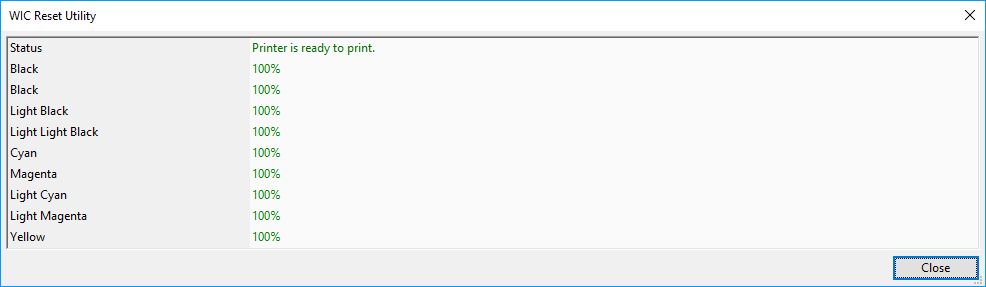- Joined
- Jan 18, 2010
- Messages
- 16,145
- Reaction score
- 9,094
- Points
- 453
- Location
- Residing in Wicklow Ireland
- Printer Model
- Canon/3D, CR-10, CR-10S, KP-3
@jtoolman A new Logic board may well solve your problem, but beware because if it was static, that cause the premature failure then this problem could strike again, Via the print head..