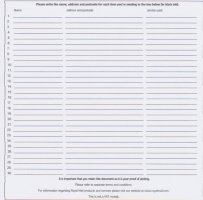Brian L
Getting Fingers Dirty
- Joined
- Mar 3, 2021
- Messages
- 19
- Reaction score
- 12
- Points
- 33
- Printer Model
- Canon MG3650S
When the MG3650S prints the vertical lines are like the castle battlements so I tried to align the printheads.
Printing out the alignment sheet and scanning it in made no difference so I read in the Canon manual that I can do a Manual Alignment.
This only seems to work with Windows OS and I use MacOS. Is there a MacOS solution to this problem ?
Thanks
Brian.
Printing out the alignment sheet and scanning it in made no difference so I read in the Canon manual that I can do a Manual Alignment.
This only seems to work with Windows OS and I use MacOS. Is there a MacOS solution to this problem ?
Thanks
Brian.