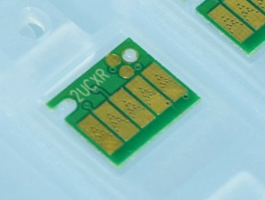- Thread starter
- #31
Metallo
Printer Guru
Hi,I taught that a bit strange too, that you were getting a complete different weight to what I had, so I weight them again and got the same weight as before.. !
It turned out that the scale was set to a different weight measure, and using the tare button I made sure it was set to Gms. And tried once more.. This is what I got.. Black ..39.8 and Colour 28 Gm.
So I have to apologise for giving you the wrong weights, and also thank you for correcting me on my stupid mistake..
I'll edit the post#15 just in case..
@The Hat : There is no need to apologise man, it happens with kitchen scales, they have multiple units of measure, you press the button more than once, and you get the wrong unit.
The important is that we got the numbers corrected, for those who will read our posts in the future, they will see consistent numbers
@palombian : Regarding the ARCs, when you say that 'all carts have the same bag and can be refilled to this', you are probably referring to the OEM carts.
However, what I am about to do, is to remove the chip from the precisioncolor aftermarket tanks, and put it on the OEM ones.
Since the aftermarket tanks can take more ink than the OEM, (55ml (BL) and 25ml (Colors), I am not sure how the ARC calculates this.
- Is it calibrated to calculate the max. volume up to 55ml or simply 'up to any volume' the sensor detects?
Also, since I am going to remove the aftermarket carts from the printer, which are currently 3/4 full, and replace them with refilled 'full' OEMs (which will use the aftermarket carts ARCs), I wonder what level the printer will detect. Full again?
I guess doing this will tell me, but in the meantime, I put your minds at work
Thank you!
Alex