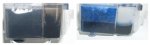- Joined
- May 29, 2007
- Messages
- 2,995
- Reaction score
- 1,725
- Points
- 313
- Location
- Ghent, Belgium
- Printer Model
- SC-900 ET-8550 WF-7840 TS705
Lin, the saturation degree in your cartridges looks OK to me and not oversaturated. See my pictures of the PM cart in my post about the Durchstichmethod.