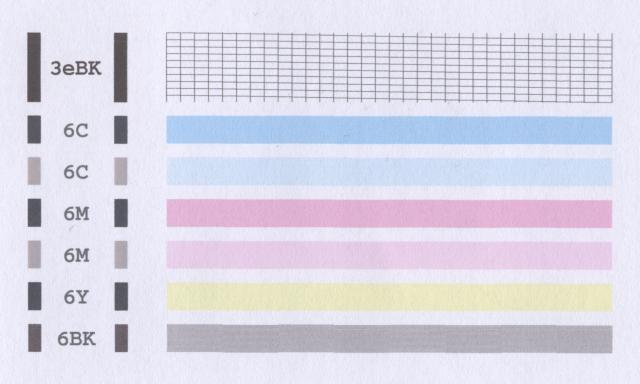vilrockerdefer
Getting Fingers Dirty
- Joined
- Apr 11, 2009
- Messages
- 40
- Reaction score
- 0
- Points
- 22
I tried to print a beautiful Nebula yesterday but soon noticed horizontal stripes among the orange clouds at the top.
I tried nozzle alignment (auto) and print head cleaning but with no success.
I use Ferrania OptiJet Professionnel Brillant papierphoto 260 g/m2
Here are the files :
http://dl.free.fr/jmnlXaRTR
1.bmp is the result of the printing, that I scanned to send it here
test.tif is the original
Please does anyone have any idea of a possible source of this problem ?
Thank you all !
I tried nozzle alignment (auto) and print head cleaning but with no success.
I use Ferrania OptiJet Professionnel Brillant papierphoto 260 g/m2
Here are the files :
http://dl.free.fr/jmnlXaRTR
1.bmp is the result of the printing, that I scanned to send it here
test.tif is the original
Please does anyone have any idea of a possible source of this problem ?
Thank you all !