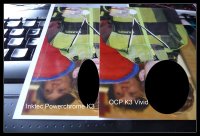- Joined
- May 29, 2007
- Messages
- 2,567
- Reaction score
- 1,269
- Points
- 313
- Location
- Ghent, Belgium
- Printer Model
- Epson SC-P800,WF-7840,XP-15000
I have been printing with the Epson Inktec Powerchrome K3 for awhile now and I am very happy with the results. I was hoping to take a picture of two identical prints made with OCP K3 Vivid and Inktec Powerchrome K3 ink, but I was not able to catch the very difference in gloss differential of both inks especially in a region with a solid dark red area. Can someone give me some tips how to capture gloss differential to show to you all?
I tried flash light, but it doesn't work and on the pictures taken till now I could not see the gloss difference one could see with his/her naked eye.
I tried flash light, but it doesn't work and on the pictures taken till now I could not see the gloss difference one could see with his/her naked eye.