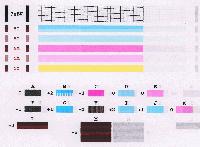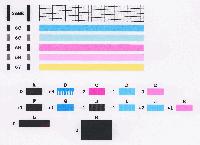- Thread starter
- #11
Trigger 37
Printer Guru
- Joined
- Dec 23, 2006
- Messages
- 607
- Reaction score
- 4
- Points
- 136
Grandad35, I've just double check the Service test pattern for the i560. If you look close that the service test print below, you will see there are 4 grid prints of Cyan, 4 for Magenta and only 2 for yellow. The specification say that there are 4 banks of Cyan (4 x 128=512), 4 for Magenta, and only 2 for yellow (128 x 2=256). Two banks of each color are for the large ink drops, which I think is 5pl, and 2 banks are for the photo cyan or 2pl ink drops. If you look at the pin assignments in the Service Manual, the pins are labeled;
Pin 3 -Cyan even column nozzle data signal
Pin 9 -Cyan 2pl odd column nozzle data signal
pin 21 - Cyan 2pl even column nozzle data signal
pin 31- Cyan odd column nozzle data signal
And then there is the printhead power signals that control firing.
Color heater drive voltage
Color GND heater drive voltage
Color Nozzle heater enable (odd/even -odd block)
Color Nozzle heater enable (odd/even - even block)
To control the data, a clock and data line pass data to the printhead which does the decode down to individual nozzles. The printhead is just a large semiconductor substrate with all kinds of transistors and diode matrix integrated together with the actual nozzles, which are also just part of the semiconductor substrate.
The bad news for me is that I now have two printer that both need a new printhead. UGGGHHHH.
It is clear from the above control signals that the only way to disable 1/2 of one bank is via the decode matrix that is built right into the printhead. In the pictures that you have been working on, you can see standard integrated decode logic in either diode or transistor matrix. Therefore I conclude the failure is in the printhead. The eeprom has nothing to do with printing. It just collects and stores data like, Head changes, temperature, etc.
If we could prove exactly which data signal controls which bank of nozzles it would be easy to help others when we see a print symptom of a missing bank or even both banks of a given color. Like I said earlier, it should be easy now with the exact pin list, to run a test by blocking one pin at a time and observe the print test. The Service test print shows the results. I conclude that each one of those Cyan or Magenta grid patterns is controlled by one pin on the head. Two are 5 pl, and two are 2pl, and I will bet the top one is "0" and will be the EVEN grid. The next one will be "1" and it will be the ODD grid. Engineers always start the numbering at "0". The bottom two are clearly the 2pl nozzles.
The height of a color bar in the nozzle test is exactly the same height of the grid in the Service Test. If you look close at the service test, the grid is 4 horizontal lines and if you count the number of vertical lines it is 32, and 4 x 32 = 128 nozzles. Each grid has tested all 128 nozzles in one bank. This makes my point earlier about how important the Service test print is. The nozzles check print combined with the data from the Service test print can provide the answer probably 85% of the time.
Pin 3 -Cyan even column nozzle data signal
Pin 9 -Cyan 2pl odd column nozzle data signal
pin 21 - Cyan 2pl even column nozzle data signal
pin 31- Cyan odd column nozzle data signal
And then there is the printhead power signals that control firing.
Color heater drive voltage
Color GND heater drive voltage
Color Nozzle heater enable (odd/even -odd block)
Color Nozzle heater enable (odd/even - even block)
To control the data, a clock and data line pass data to the printhead which does the decode down to individual nozzles. The printhead is just a large semiconductor substrate with all kinds of transistors and diode matrix integrated together with the actual nozzles, which are also just part of the semiconductor substrate.
The bad news for me is that I now have two printer that both need a new printhead. UGGGHHHH.
It is clear from the above control signals that the only way to disable 1/2 of one bank is via the decode matrix that is built right into the printhead. In the pictures that you have been working on, you can see standard integrated decode logic in either diode or transistor matrix. Therefore I conclude the failure is in the printhead. The eeprom has nothing to do with printing. It just collects and stores data like, Head changes, temperature, etc.
If we could prove exactly which data signal controls which bank of nozzles it would be easy to help others when we see a print symptom of a missing bank or even both banks of a given color. Like I said earlier, it should be easy now with the exact pin list, to run a test by blocking one pin at a time and observe the print test. The Service test print shows the results. I conclude that each one of those Cyan or Magenta grid patterns is controlled by one pin on the head. Two are 5 pl, and two are 2pl, and I will bet the top one is "0" and will be the EVEN grid. The next one will be "1" and it will be the ODD grid. Engineers always start the numbering at "0". The bottom two are clearly the 2pl nozzles.
The height of a color bar in the nozzle test is exactly the same height of the grid in the Service Test. If you look close at the service test, the grid is 4 horizontal lines and if you count the number of vertical lines it is 32, and 4 x 32 = 128 nozzles. Each grid has tested all 128 nozzles in one bank. This makes my point earlier about how important the Service test print is. The nozzles check print combined with the data from the Service test print can provide the answer probably 85% of the time.