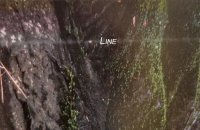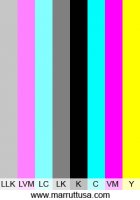AllenDead69
Newbie to Printing
- Joined
- Dec 4, 2019
- Messages
- 4
- Reaction score
- 1
- Points
- 8
- Printer Model
- Epson 7890
Hello - I'm new here. Thanks for this forum. Hopefully I can get help 
I have an issue with my 7890. about 1" in from the top and bottom edges of a print I get a "fluorescent" looking blue/green horizontal line about 2mm wide running all the way across the image. I've tried adjusting the platen width and also tried surface cleaning the printhead lightly with piezoflush, but those "solutions" don't work. Any suggestions? Thanks so much. I'm attaching 2 pix of a print, wide and close up. The line does not occur in the unprinted areas of the paper, so it is definitely an "operationally related" issue. And, the issue is related to location -- I can crop smaller and stay within the width of where the lines would appear and avoid them, but that wastes paper and curtails my image size and use of all the paper. Thanks for any advice.
I have an issue with my 7890. about 1" in from the top and bottom edges of a print I get a "fluorescent" looking blue/green horizontal line about 2mm wide running all the way across the image. I've tried adjusting the platen width and also tried surface cleaning the printhead lightly with piezoflush, but those "solutions" don't work. Any suggestions? Thanks so much. I'm attaching 2 pix of a print, wide and close up. The line does not occur in the unprinted areas of the paper, so it is definitely an "operationally related" issue. And, the issue is related to location -- I can crop smaller and stay within the width of where the lines would appear and avoid them, but that wastes paper and curtails my image size and use of all the paper. Thanks for any advice.
Attachments
Last edited: