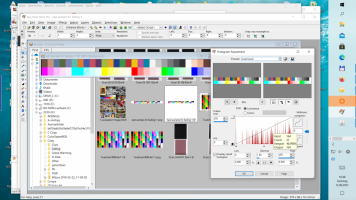- Joined
- Dec 27, 2014
- Messages
- 6,353
- Reaction score
- 7,571
- Points
- 373
- Location
- Germany
- Printer Model
- L805, WF2010, ET8550, T3100X
I'm currently testing a mode to simplify my test mode for the fading of inks and papers,
one approach is the use of the i1profiler software with additional convenience and options ( I paid for ) and as well a simpler way to use a scanner and the histogram function to which I'll come a little bit later, the rail with the color patches is full at this time.
I'm using a small target patch sheet to create profiles, this patch sheet can be smaller than 10 x 15 cm, it's actually 11 x 6.5 cm, with 96 colors, and is printed with the Epson 106 inks
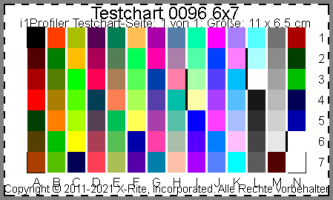
I scan this directly (+ a few hours ) after print and one week later again - on two papers at this time - a budget level cast coated Logic Seek 250 gr and a HP Premium Plus Photo Paper
The gamut of these papers differ - not by so much but it's as well the haptic of the paper and it bends slightly once printed - the Logic Seek paper is much cheaper , you can use it with these limitations in mind, the green line is the gamut curve of the LS250 paper at L=50, the HP paper has the wider gamut, and this as well at other L-levels.
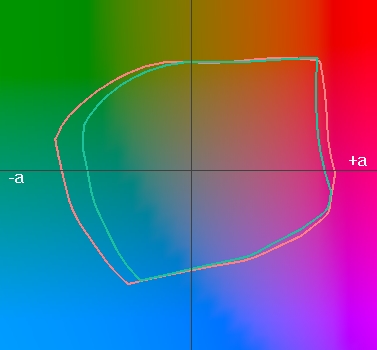
Such gamut differences are quite typical between glossy inkjet papers, I'm now comparing the gamut of each paper after one week exposed to the sun and ozone etc,
this is the plot for the HP paper
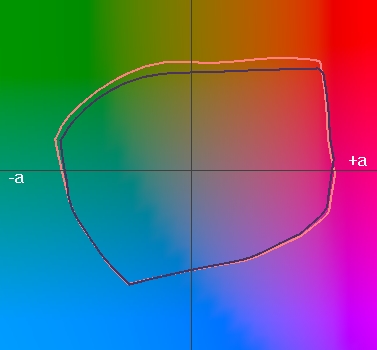
The dark line shows the gamut after one week - there is a loss mainly in the upper quadrants , not all CMY inks fade with the same speed
The gamut loss on the LS250 paper is shown here -with the blue line after one week
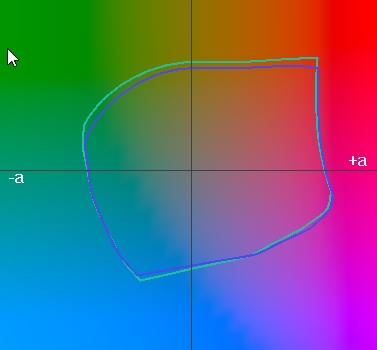
It is too early yet to see if one paper let the 106 inks fade faster than the other paper - probably yes - I'll give the patches some more time under the sun and post any findings in a few weeks.
one approach is the use of the i1profiler software with additional convenience and options ( I paid for ) and as well a simpler way to use a scanner and the histogram function to which I'll come a little bit later, the rail with the color patches is full at this time.
I'm using a small target patch sheet to create profiles, this patch sheet can be smaller than 10 x 15 cm, it's actually 11 x 6.5 cm, with 96 colors, and is printed with the Epson 106 inks
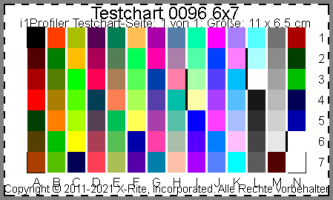
I scan this directly (+ a few hours ) after print and one week later again - on two papers at this time - a budget level cast coated Logic Seek 250 gr and a HP Premium Plus Photo Paper
The gamut of these papers differ - not by so much but it's as well the haptic of the paper and it bends slightly once printed - the Logic Seek paper is much cheaper , you can use it with these limitations in mind, the green line is the gamut curve of the LS250 paper at L=50, the HP paper has the wider gamut, and this as well at other L-levels.
Such gamut differences are quite typical between glossy inkjet papers, I'm now comparing the gamut of each paper after one week exposed to the sun and ozone etc,
this is the plot for the HP paper
The dark line shows the gamut after one week - there is a loss mainly in the upper quadrants , not all CMY inks fade with the same speed
The gamut loss on the LS250 paper is shown here -with the blue line after one week
It is too early yet to see if one paper let the 106 inks fade faster than the other paper - probably yes - I'll give the patches some more time under the sun and post any findings in a few weeks.