buconova
Newbie to Printing
- Joined
- Nov 12, 2020
- Messages
- 3
- Reaction score
- 1
- Points
- 8
- Printer Model
- EPSON SX230
Hello
What is in the picture is supposed to be a test page. - "It seems highly strongly encrypted to me "
"
Since we all know what a properly printed test page looks like, we know that this is not the case.
What went wrong here? Or what is the reason for this?
Is there any hope for this printer?
Please help, for which I thank you in advance.
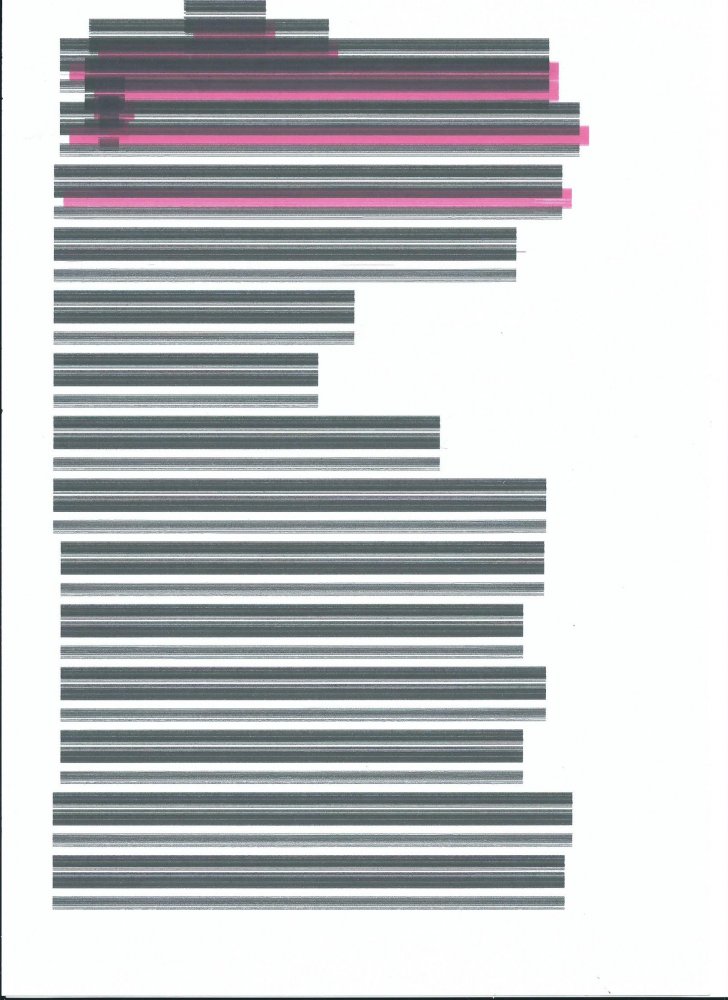
What is in the picture is supposed to be a test page. - "It seems highly strongly encrypted to me
Since we all know what a properly printed test page looks like, we know that this is not the case.
What went wrong here? Or what is the reason for this?
Is there any hope for this printer?
Please help, for which I thank you in advance.

