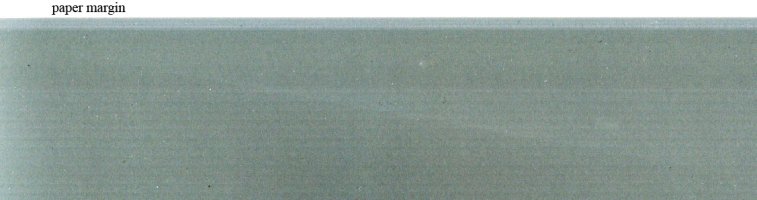shuyo
Newbie to Printing
- Joined
- Aug 30, 2014
- Messages
- 4
- Reaction score
- 1
- Points
- 9
- Printer Model
- Epson R1900
Hello. How do I know if my print head is faulty or it is because of other worn printer parts? I have good nozzle check on LK channel after heavy cleaning, but it gets bad after printing. I have already tried to use cleaning cartridge but with no success. For test print I use grey sheet. Scanned print is attached. I increased contrast in image so the result is more visible. What bothers me in result, is why it starts to print lighter, then darker, and continues to print bad. After that I get bad nozzle check. After cleaning and good nozzle check I get same result. I have had similar issues two years ago. I had very bad nozzle check on LK channel and I had to change the print head. Considering print head price I wonder if there is anything I could try before print head change. I got advice to change the dampers, but I know if that will solve my problem.