Pakalakha
Printing Apprentice
- Joined
- Aug 3, 2016
- Messages
- 3
- Reaction score
- 0
- Points
- 12
- Printer Model
- Epson R2000
Hello 
I bought film "Folex" for experimentation, I was told that this is the most high-quality film of all. But my printer Epson R2000 damage this film
Please help advice, what I'm doing wrong? From these bands? Other films such as "Lomond" work perfectly on this printer.

Thanks
I bought film "Folex" for experimentation, I was told that this is the most high-quality film of all. But my printer Epson R2000 damage this film
Please help advice, what I'm doing wrong? From these bands? Other films such as "Lomond" work perfectly on this printer.

Thanks