HannahKing
Newbie to Printing
- Joined
- Jan 2, 2021
- Messages
- 6
- Reaction score
- 3
- Points
- 3
- Printer Model
- Epson Xp-960
Hello,
I've cleaned and checked nozzle heads many times, then left paper towel with car screen cleaner containing ammonia (same formula as windex) over night. In the morning I checked nozzle heads and it showed slight banding with one of the cartridges (yellow), proceeded to clean nozzle head which has made the banding worse with multiple cartridges now missing large chunks.
I run an arts prints business and open back up for business soon so really struggling to know what to do.
Can anyone please help?
Kind regards,
Hannah
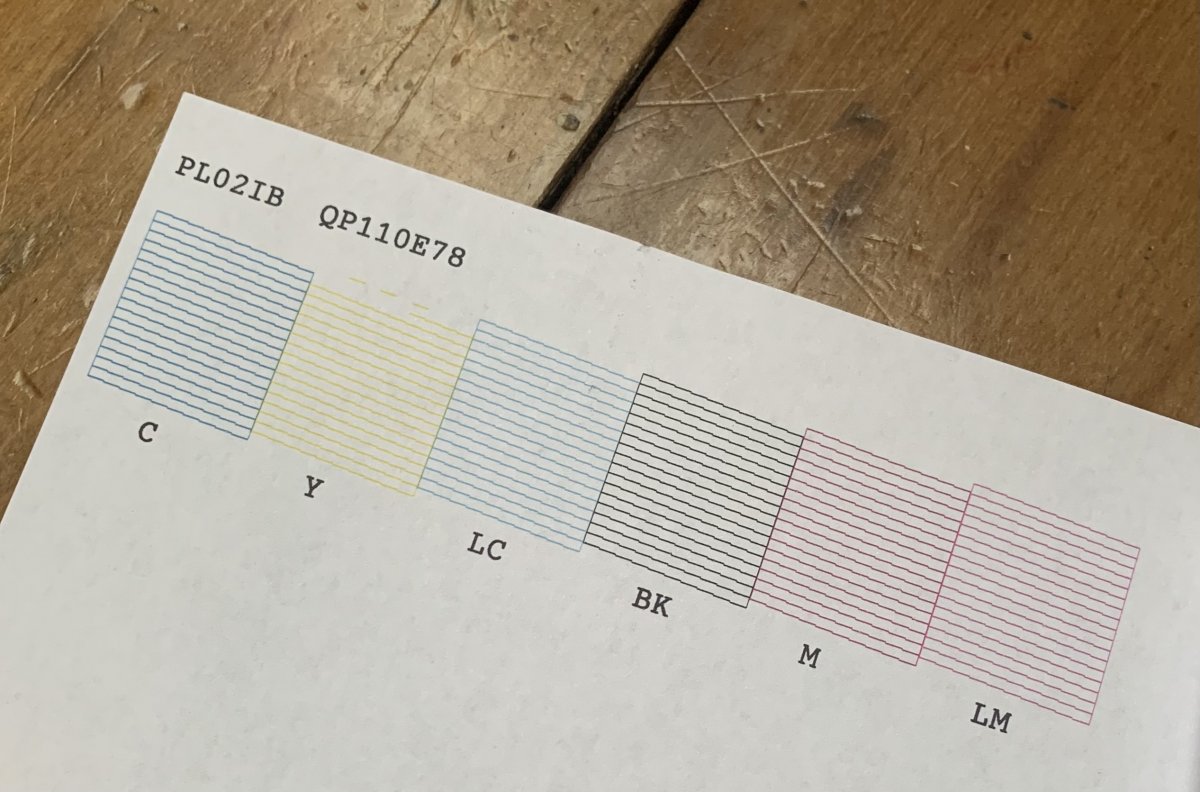 First nozzle check after cleaning and leaving over night.
First nozzle check after cleaning and leaving over night.
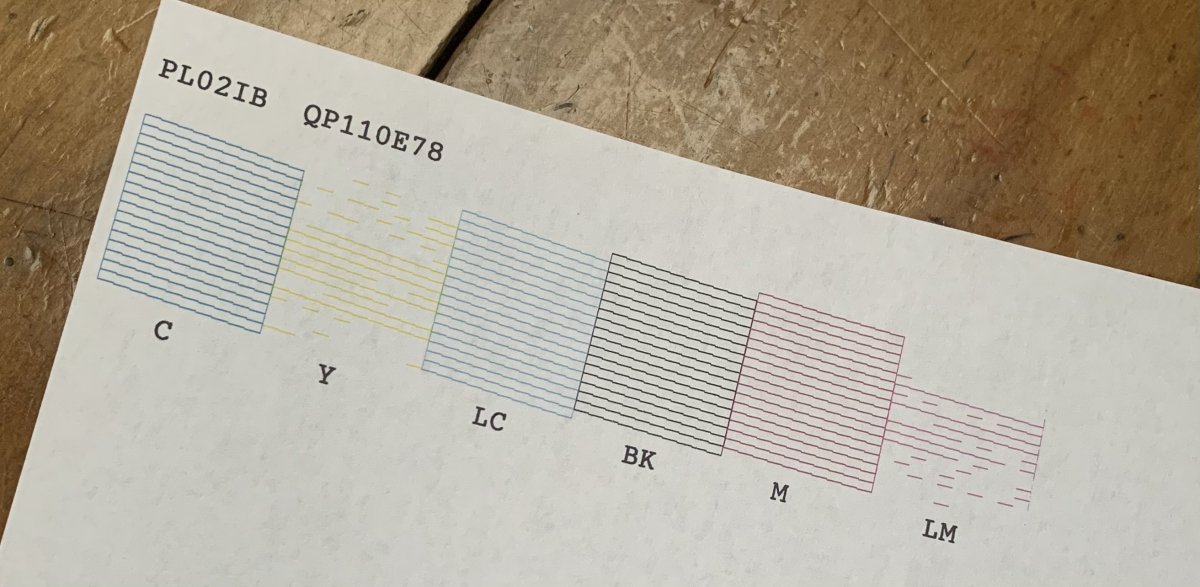 Second nozzle check after pressing 'clean nozzle heads' on epson printer.
Second nozzle check after pressing 'clean nozzle heads' on epson printer.
I've cleaned and checked nozzle heads many times, then left paper towel with car screen cleaner containing ammonia (same formula as windex) over night. In the morning I checked nozzle heads and it showed slight banding with one of the cartridges (yellow), proceeded to clean nozzle head which has made the banding worse with multiple cartridges now missing large chunks.
I run an arts prints business and open back up for business soon so really struggling to know what to do.
Can anyone please help?
Kind regards,
Hannah
