rodbam
Printer Master
- Joined
- Mar 9, 2011
- Messages
- 773
- Reaction score
- 173
- Points
- 213
- Location
- Australia
- Printer Model
- Canon Pro 9000 mk2 & Pro 9500
I always used Ilford Gallerie Smooth Pearl A3+ & printed by using the Canon Photo Paper Pro 11 as the media setting because this setting makes sure the printer uses the Red & Green inks, I'm not sure if it does with other media settings. Because of the cost of the Ilford papers down here I have now started using a generic gloss A3 paper for less then half the cost as I submit prints every month to my club competitions & to my surprise the prints look really good.
For colour shots I print by letting Photoshop handle the printing & use my own Colormunki profiles. If you are displaying your prints behind glass all the photos look as though they are glossy so you can use glossy paper to get the full abilities out of the Pro 9000 but if you're not displaying behind glass then a pearl paper looks a lot better to me.
For colour shots I print by letting Photoshop handle the printing & use my own Colormunki profiles. If you are displaying your prints behind glass all the photos look as though they are glossy so you can use glossy paper to get the full abilities out of the Pro 9000 but if you're not displaying behind glass then a pearl paper looks a lot better to me.

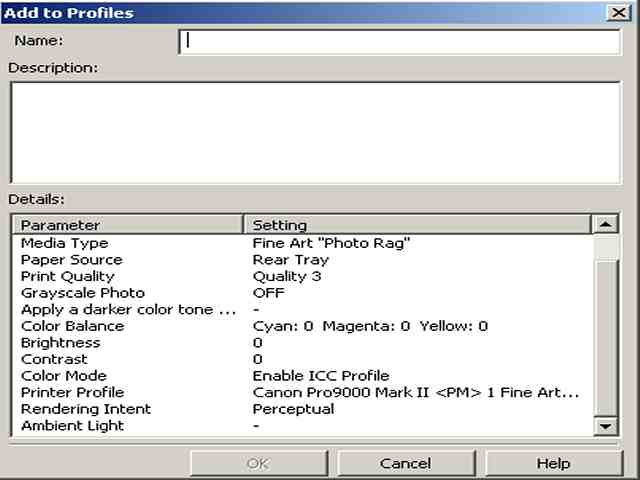

 Then you keep all the pretty girls.
Then you keep all the pretty girls.  Now you're hogging all the rain?
Now you're hogging all the rain? 



