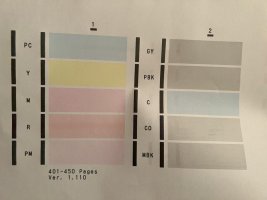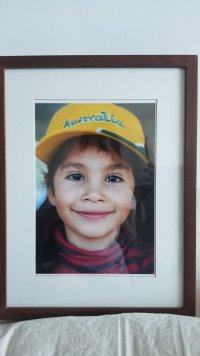JessBen
Printing Apprentice
- Joined
- Feb 24, 2022
- Messages
- 8
- Reaction score
- 0
- Points
- 11
- Printer Model
- Canon pro 10
I bought a second hand Canon Pro 10 (500 prints). I managed to print about 24 4x6 prints. I have been getting the B200 error. I have tried pressing the power switch for a while before plugging it in and it worked many times. My mistake was every time I got it to work I got so excited I went on printing some more until I got the error again and again hoping it will never come back. Now, it looks like it's never going away. I would like to try and clean the head this time hoping to revive this machine as the prints are great.
How do I get to the printer head when the machine is now not budging?
Could you please guide me and help me please?
How do I get to the printer head when the machine is now not budging?
Could you please guide me and help me please?
Last edited: